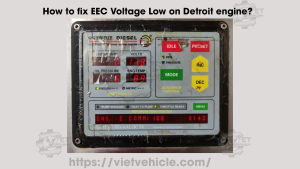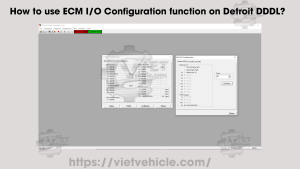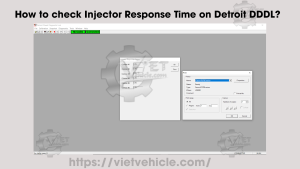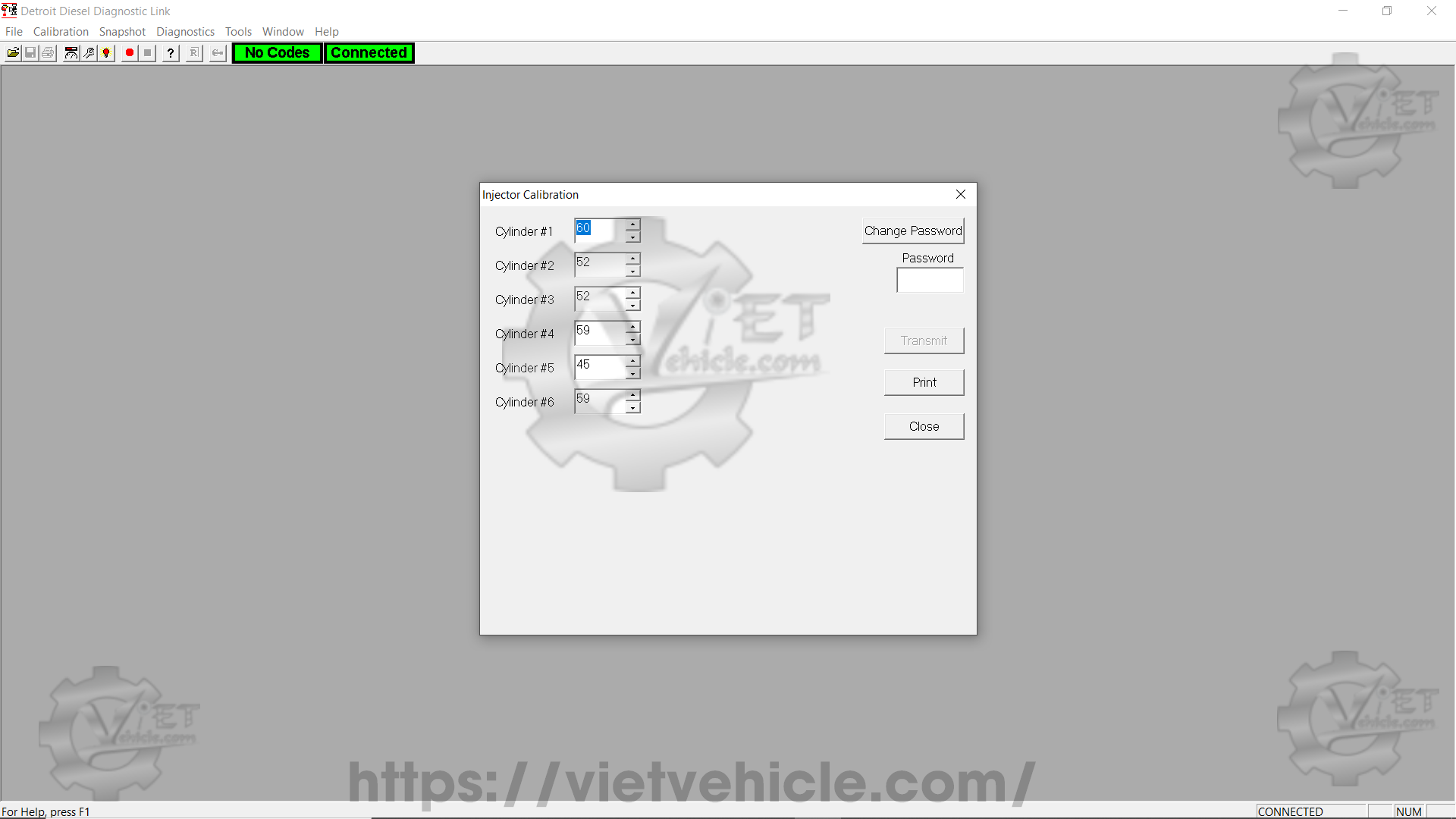
Figure 1.1 – Injector Calibration
To set new calibrations for the injectors (for example, after installing new injectors):
1). Connect DETROIT Engine (60 Series) using Detroit Diesel Diagnostic Link (DDDL v6.50).
Read More: How to Connect DETROIT Engines using Detroit Diesel Diagnostic Link (DDDL).
2). Choose Injector from the Calibration menu to open the Injector Calibration dialog box. This box displays the current injector calibration values.
→ For multi-block engines, the cylinders for other blocks appear below the master ECM block’s cylinders.

Figure 1.2 – Calibration (Injector)
3). Enter the new injector calibration settings in the corresponding Cylinder # boxes.
4). To change the injector password, press Change Password in the Injector Calibration dialog box. This opens the Change Injector Password window.
→ Enter your injector password in the Password box (you can modify it if needed). Click OK.
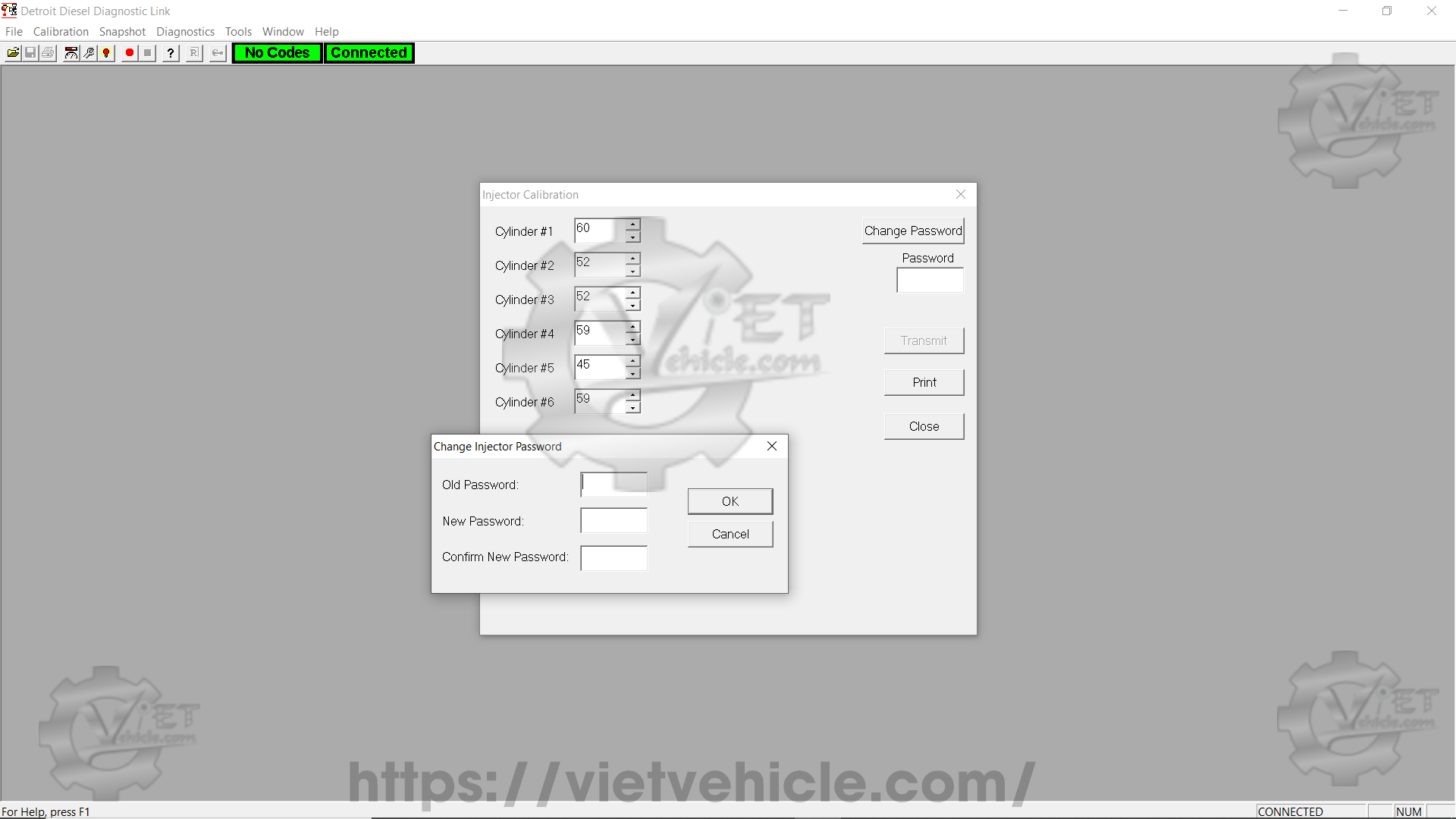
Figure 1.3 – Change Injector Password
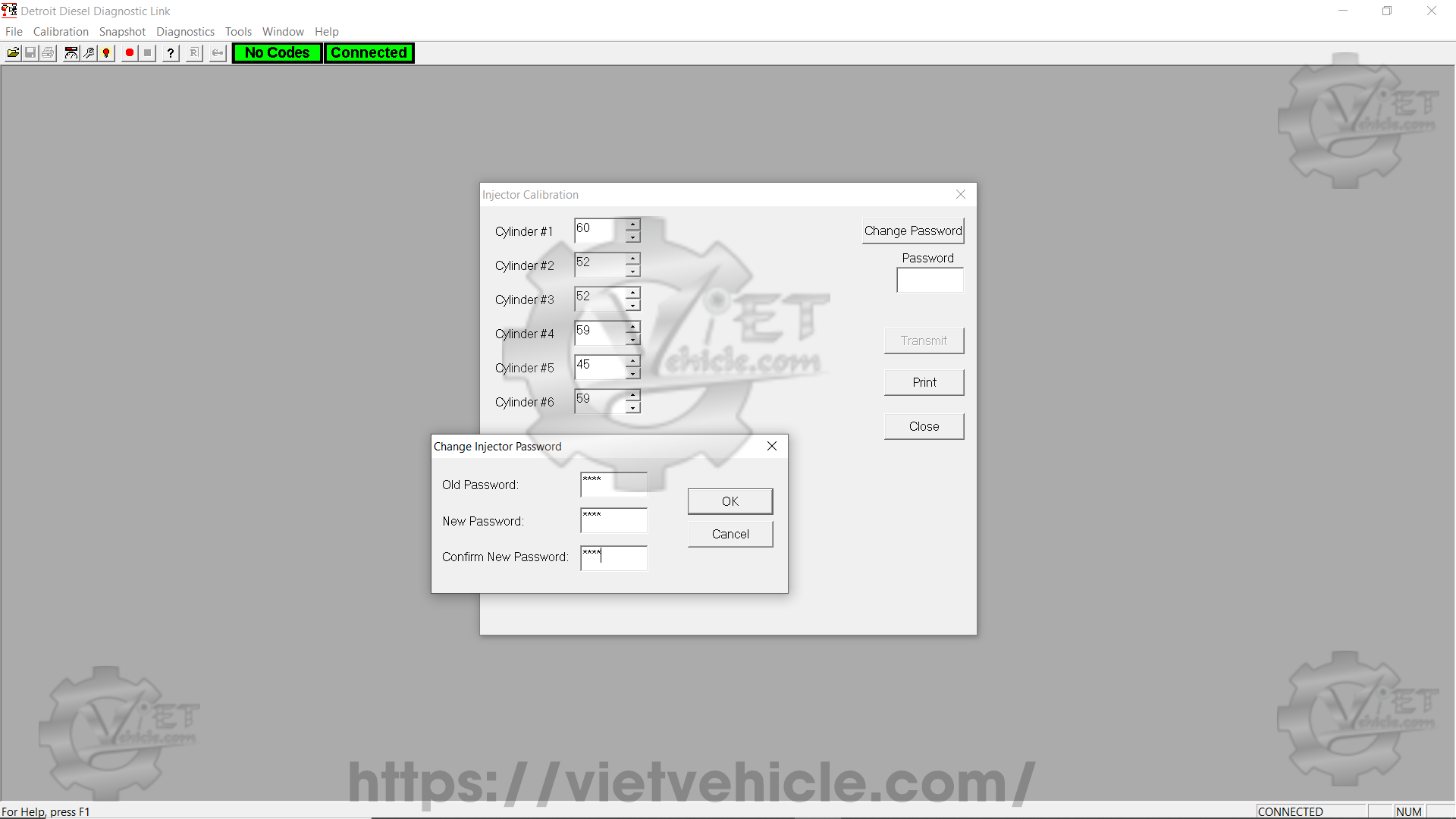
Figure 1.4 – Change Injector Password (2)
5). Press Print to print the data in the dialog box. The Print dialog box appears, allowing you to choose how to print.
→ This dialog box also appears when selecting Print from the File menu.
6). Press Transmit to send the new injector calibration settings to the engine.
→ A password must be entered before transmitting.
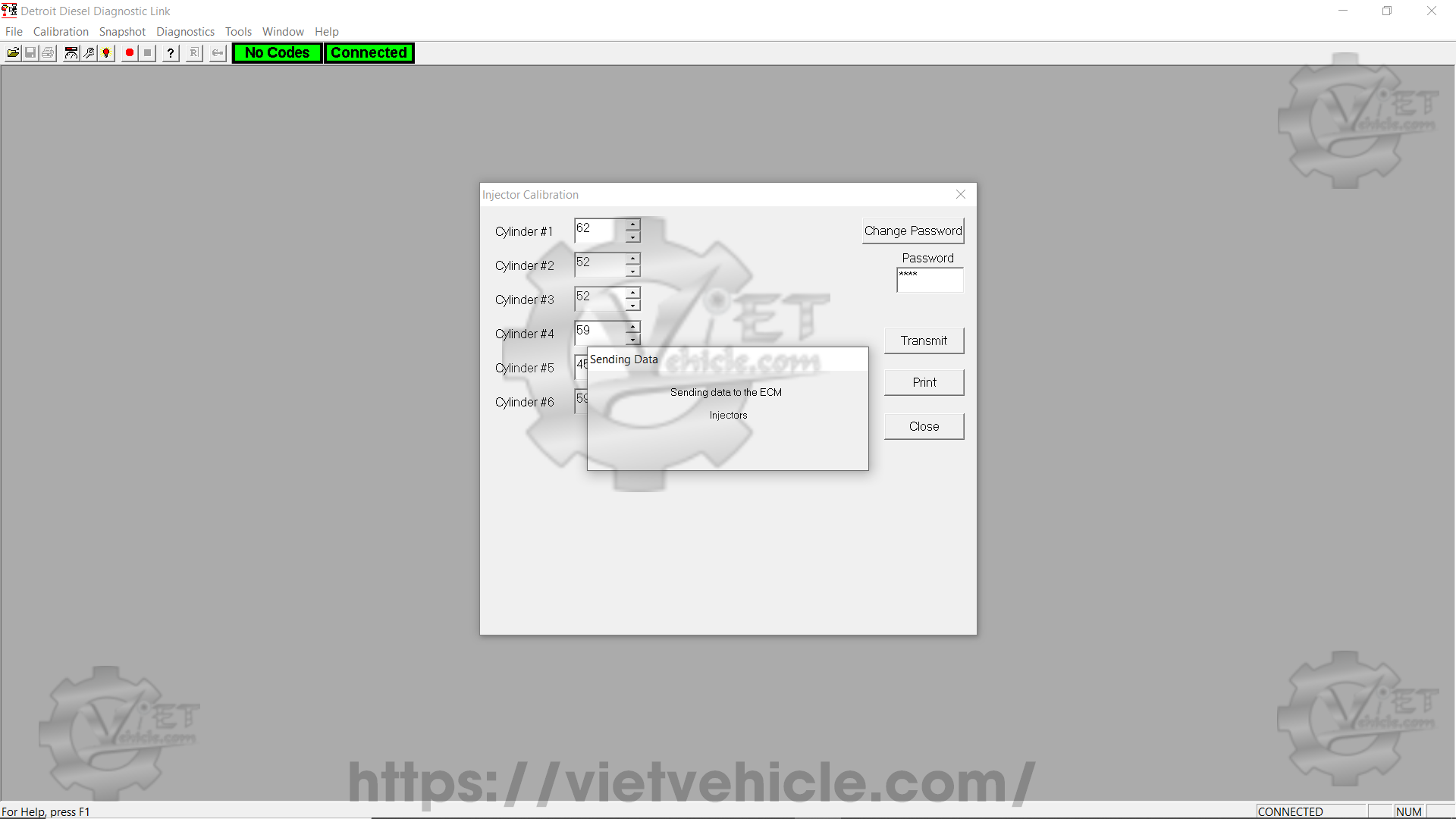
Figure 1.5 – Sending data to the ECM (Transmit)
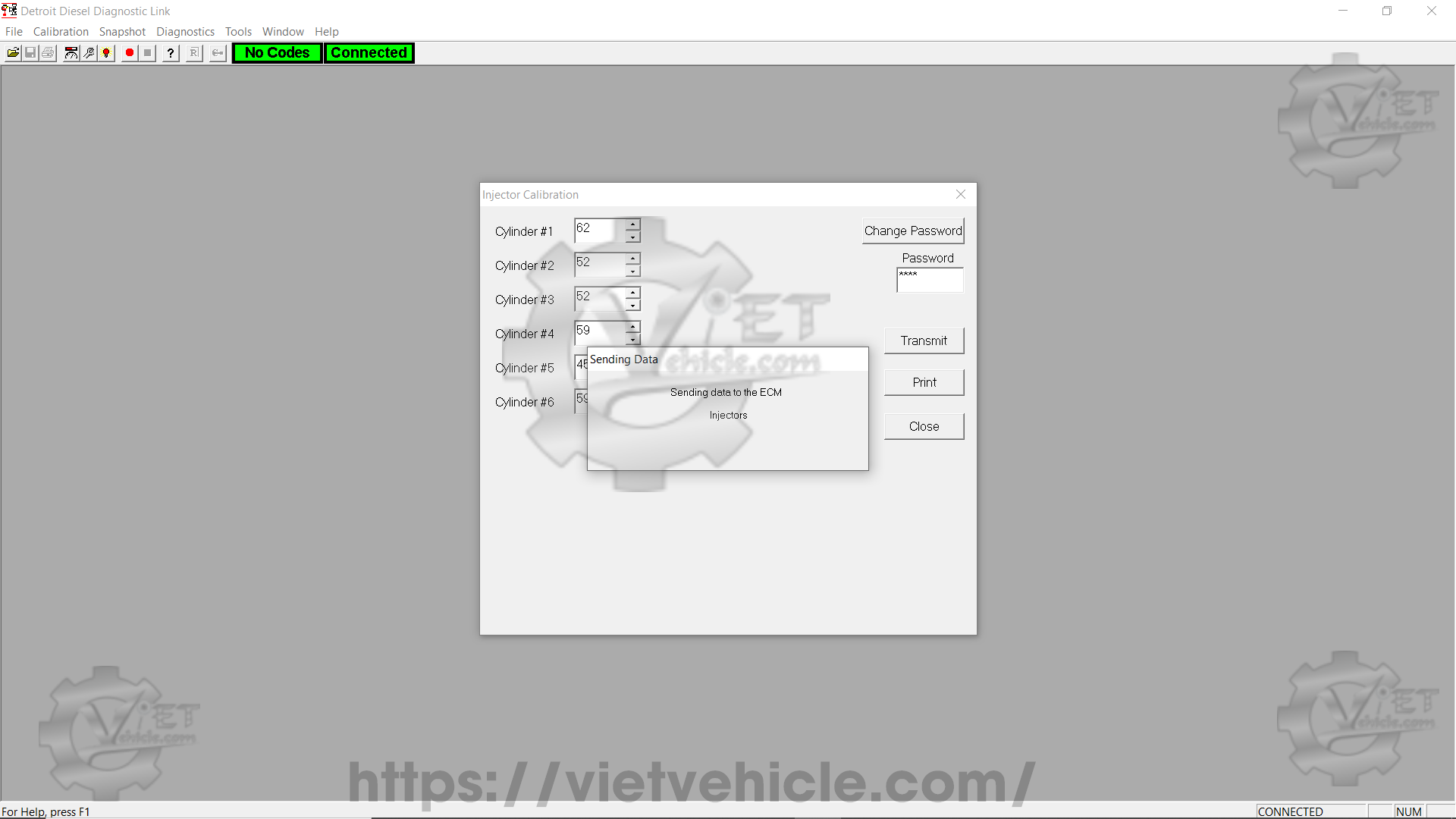
Figure 1.6 – Injector Calibration (2)
7). Press Close to exit the dialog box after making the necessary changes.
8). In the Audit Trail, click on the Injector tab to view details of changes made to the injector calibration.
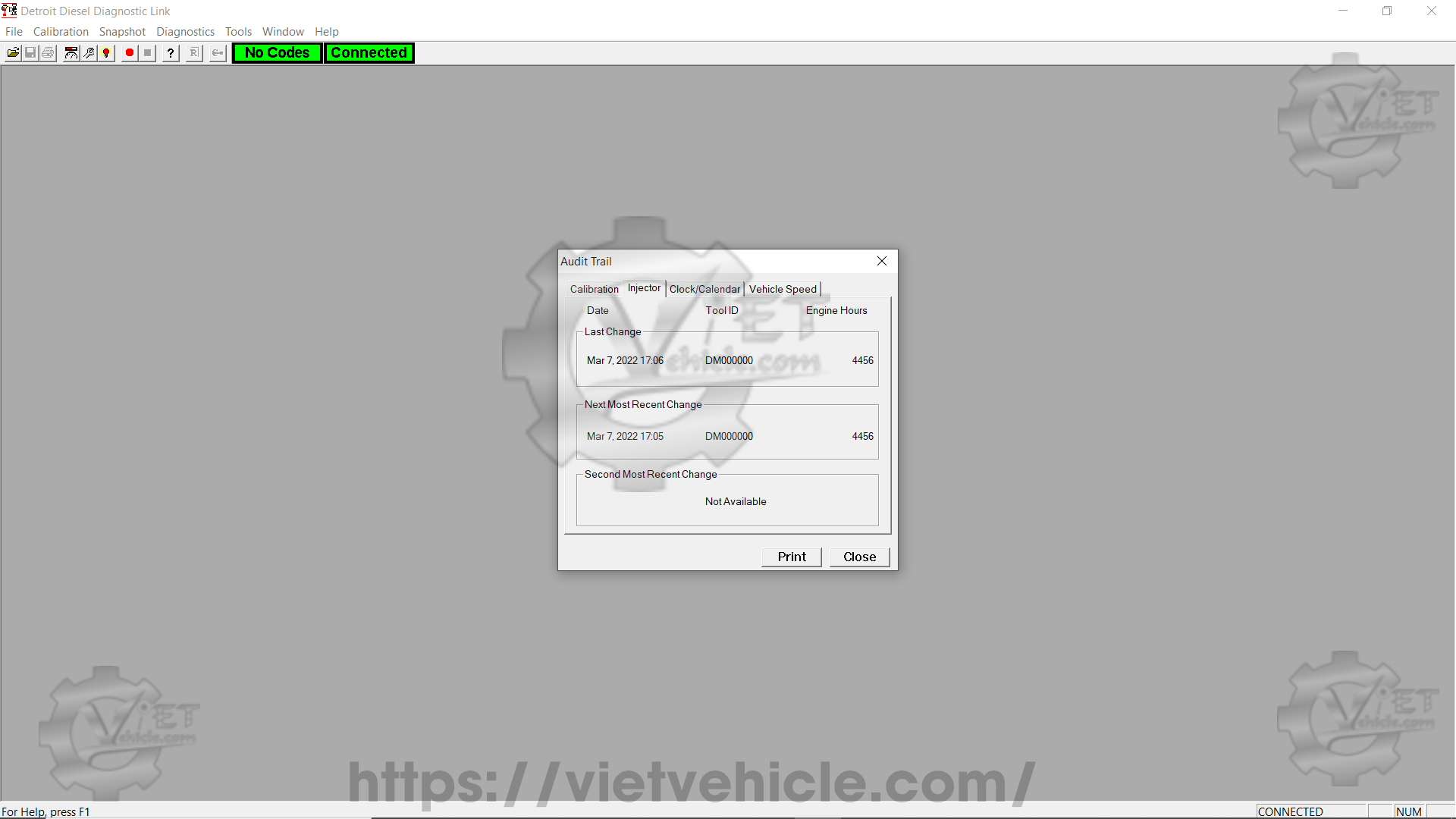
Figure 1.7 – Audit Trail (Injector/ Last Change 4456)
Contact Us
Whatsapp: +84.858.966.333
Facebook: VIETVehicle Remote Delete Service
YouTube: VIETVehicle – ECM Delete Tuning
Tiktok: VIETVehicle.com
Website: VIETVehicle.com