1. What is Navistar Engine Diagnostics?
Navistar Engine Diagnostics software is a diagnostic and programming service tool for Navistar Engines.
2. Software Information
- Nane: Navistar Engine Diagnostics (NED)
- Version: 7.10.1
- Update: 2022.12
- Size File: 350 MB
- Size Install: 2.4 GB
- Region: All Region
- Software Type: Diagnostic
- Database Language: English
- Interface Language: English
![NAVISTAR ENGINE DIAGNOSTICS v7.10.1 [2022.12] 16 NAVISTAR ENGINE DIAGNOSTICS](https://vietvehicle.com/wp-content/uploads/2023/03/NAVISTAR-ENGINE-DIAGNOSTICS-1.png)
2.1. Supported
North American
- MaxxForce 5 (2007 – 2009)
- MaxxForce 7 (2007 – 2009)
- MaxxForce 7 (2010 – 2012)
- MaxxForce 7 (2013 – )
- MaxxForce DT, 9 & 10 (2007 – 2009)
- MaxxForce DT, 9 & 10 (2010 – 2012)
- MaxxForce DT, 9 & 10 (2013)
- MaxxForce 11/13 (2008 – 2009)
- MaxxForce 11/13 (2010 – 2012)
- MaxxForce 11/13 (2013 – 2013.5)
- MaxxForce 15 (2010 – 2013)
SCR Engine
- N9/N10 SCR (2014 – )
- N13 SCR (2013 – 2014)
- N13 SCR (2015 – )
- International A26 (2017 – )
![NAVISTAR ENGINE DIAGNOSTICS v7.10.1 [2022.12] 17 NAVISTAR ENGINE DIAGNOSTICS DOWNLOAD](https://vietvehicle.com/wp-content/uploads/2023/03/NAVISTAR-ENGINE-DIAGNOSTICS-DOWNLOAD.png)
2.2. Basic Features
- Read and clear DTC
- View and save live data
- Check engine in key mode ON, engine does not running (KOEO – Key On Engine Off)
- Check the engine in the key mode ON, the engine running (KOER – Key On Engine Running)
- Cylinder cutout test
- Injector disable test
- Fan test
- Compression test
- High pressure pump test
- Aftertreatment System Tests
2.3. Advanced Features
- Recover data files that have been previously saved or of another vehicle
- Change the operating temperature of the cooling fan
- Change engine idle speed
- Change auto time off when idle
- Engine warning and protection
- Hydraulic governor pressure change
- PTO control
- Change the vehicle speed limit
- Change from automatic transmission to manual transmission
- Increase horse power, torque
- Adjust the amount of fuel consumption
- Change VIN, engine serial number even if the ECM has password protection
![NAVISTAR ENGINE DIAGNOSTICS v7.10.1 [2022.12] 18 NAVISTAR ENGINE DIAGNOSTICS SOFTWARE](https://vietvehicle.com/wp-content/uploads/2023/03/NAVISTAR-ENGINE-DIAGNOSTICS-SOFTWARE.png)
2.3. System OS
- Windows® 10
- Windows® 11
2.4. Supported Hardware
- Nexiq USB Link (Version 1 or 2)
- DG Technology DPA5
- Norgone DLA
- And some other RP1210 devices
Quick remote installation service
You are concerned about your computer skills or software installation skills that cannot install this software yourself. Don’t worry, VietVehicle.org team will assist you, we provide remote software installation service for you, make sure the software works ok as long as your computer has a stable Internet connection and Teamviewer software installed, all the rest we will do for you all, you can go to bed or do other tasks. After waking up the software has been installed and you are ready to start your work.
In case you can install by yourself and want to buy full software (Includes KG), choose the Installation Option: Full Software/ Install byyourself (only apply on some software)
Are you concerned about risk after payment?
We know you are concerned about the prepayment, receive the software later. Don’t worry, you should use Paypal and remember to choose a payment method Pay for goods or services, you will be guaranteed safety by Paypal.
It is a form of assurance that gives you peace of mind, but in fact you will never need Paypal to resolve a dispute, because we would not be foolish to exchange a Vietvehicle.com brand that we have built it. When there was bad feedback, our Paypal account was also locked. And will affect our brand. So if the case does not support you, we are ready to Refund the money you sent us.
Please refer: Refund policy
After-sales support policy
You are concerned the software error when using. You worry that you can not fix it yourself. You worry that it will take a long time affecting your work and many other problems.
We fully understand these issues by you. And to ensure the interests of customers, we have a clear policy on this matter, please refer to: After-sales support policy.
Are you concerned that you will not know how to use the software?
If you are newbie, you can refer to our videos on our Youtube Channel or Facebook. We regularly upload video instructions to test the vehicle or perform the functions of programming and DPF SCR delete. Is it important that you take the time and effort to learn?. There are many tutorials, and many videos and documents that are completely free.
Also, if you need us to do it for you, check out: Remote Tuning Service
Shopping Guide
You are still wondering, do not know the purchase procedure, the payment methods or how to receive the products … Please refer: Shopping guide on VIETVehilce.com website.

![NAVISTAR ENGINE DIAGNOSTICS v7.10.1 [2022.12] 1 NAVISTAR NED 30 09](https://vietvehicle.com/wp-content/uploads/2024/09/NAVISTAR-NED-30-09.png)
![NAVISTAR ENGINE DIAGNOSTICS v7.10.1 [2022.12] 4 NAVISTAR ENGINE DIAGNOSTICS LICENSE](https://vietvehicle.com/wp-content/uploads/2023/03/NAVISTAR-ENGINE-DIAGNOSTICS-LICENSE.png)
![NAVISTAR ENGINE DIAGNOSTICS v7.10.1 [2022.12] 5 NAVISTAR ENGINE DIAGNOSTICS FREE](https://vietvehicle.com/wp-content/uploads/2023/03/NAVISTAR-ENGINE-DIAGNOSTICS-FREE.png)

![NAVISTAR ENGINE DIAGNOSTICS v7.10.1 [2022.12] 7 NAVISTAR ENGINE DIAGNOSTICS](https://vietvehicle.com/wp-content/uploads/2023/03/NAVISTAR-ENGINE-DIAGNOSTICS-1-100x100.png)
![NAVISTAR ENGINE DIAGNOSTICS v7.10.1 [2022.12] 8 NAVISTAR ENGINE DIAGNOSTICS DOWNLOAD](https://vietvehicle.com/wp-content/uploads/2023/03/NAVISTAR-ENGINE-DIAGNOSTICS-DOWNLOAD-100x100.png)
![NAVISTAR ENGINE DIAGNOSTICS v7.10.1 [2022.12] 9 NAVISTAR ENGINE DIAGNOSTICS LICENSE](https://vietvehicle.com/wp-content/uploads/2023/03/NAVISTAR-ENGINE-DIAGNOSTICS-LICENSE-100x100.png)
![NAVISTAR ENGINE DIAGNOSTICS v7.10.1 [2022.12] 10 NAVISTAR ENGINE DIAGNOSTICS FREE](https://vietvehicle.com/wp-content/uploads/2023/03/NAVISTAR-ENGINE-DIAGNOSTICS-FREE-100x100.png)
![NAVISTAR ENGINE DIAGNOSTICS v7.10.1 [2022.12] 11 NAVISTAR ENGINE DIAGNOSTICS SOFTWARE](https://vietvehicle.com/wp-content/uploads/2023/03/NAVISTAR-ENGINE-DIAGNOSTICS-SOFTWARE-100x100.png)










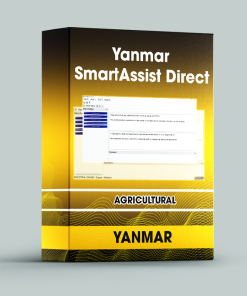























Reviews
There are no reviews yet.