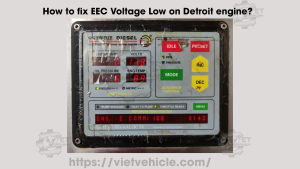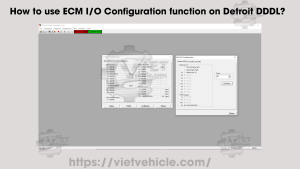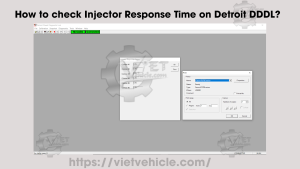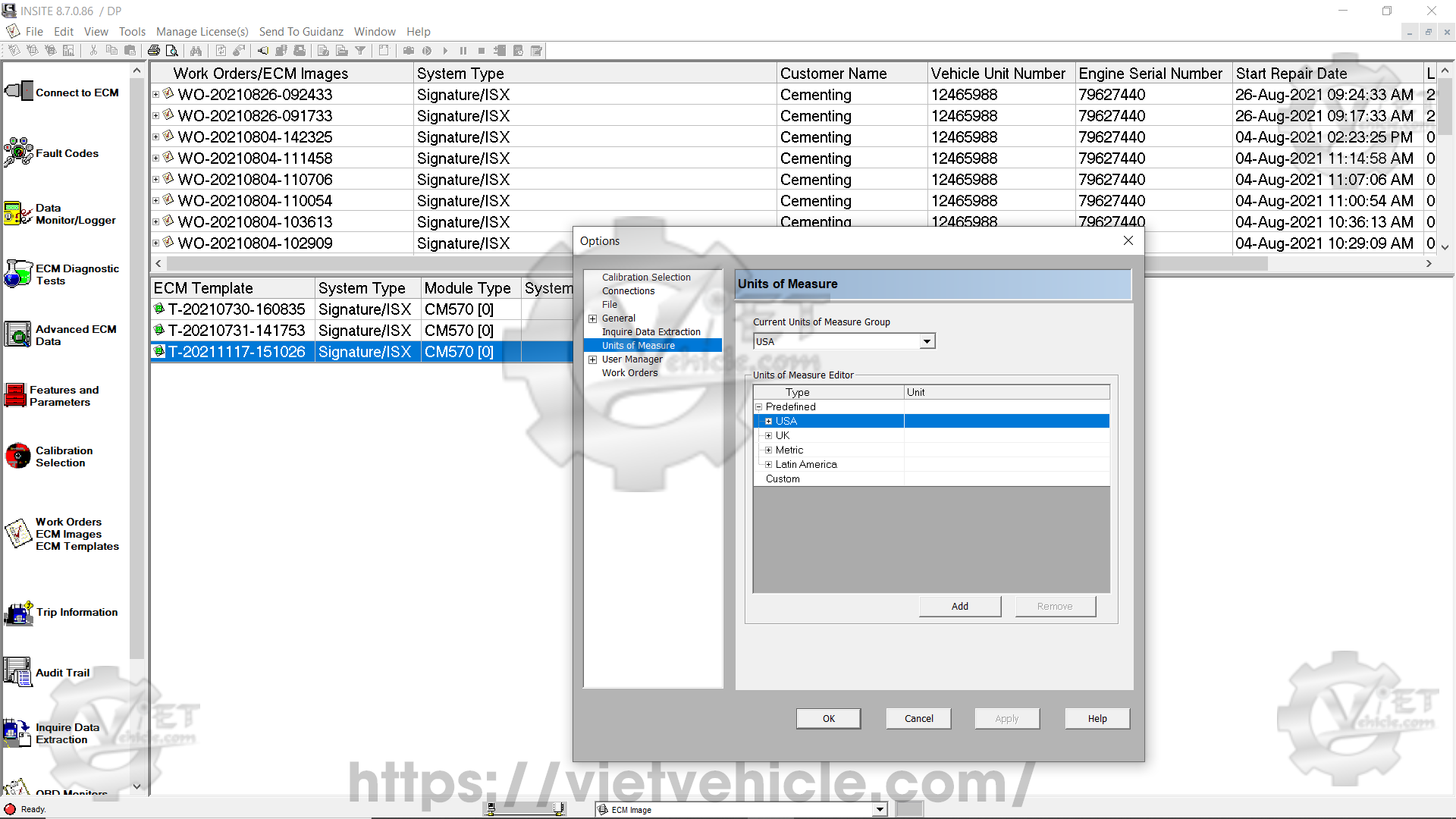
Figure 1.1 – Units of Measure
Use this page to select the Units of Measure system in INSITE by choosing either a predefined group or creating a custom group.
Predefined unit groups are available for selection.

Figure 1.2 – Tools (Options)
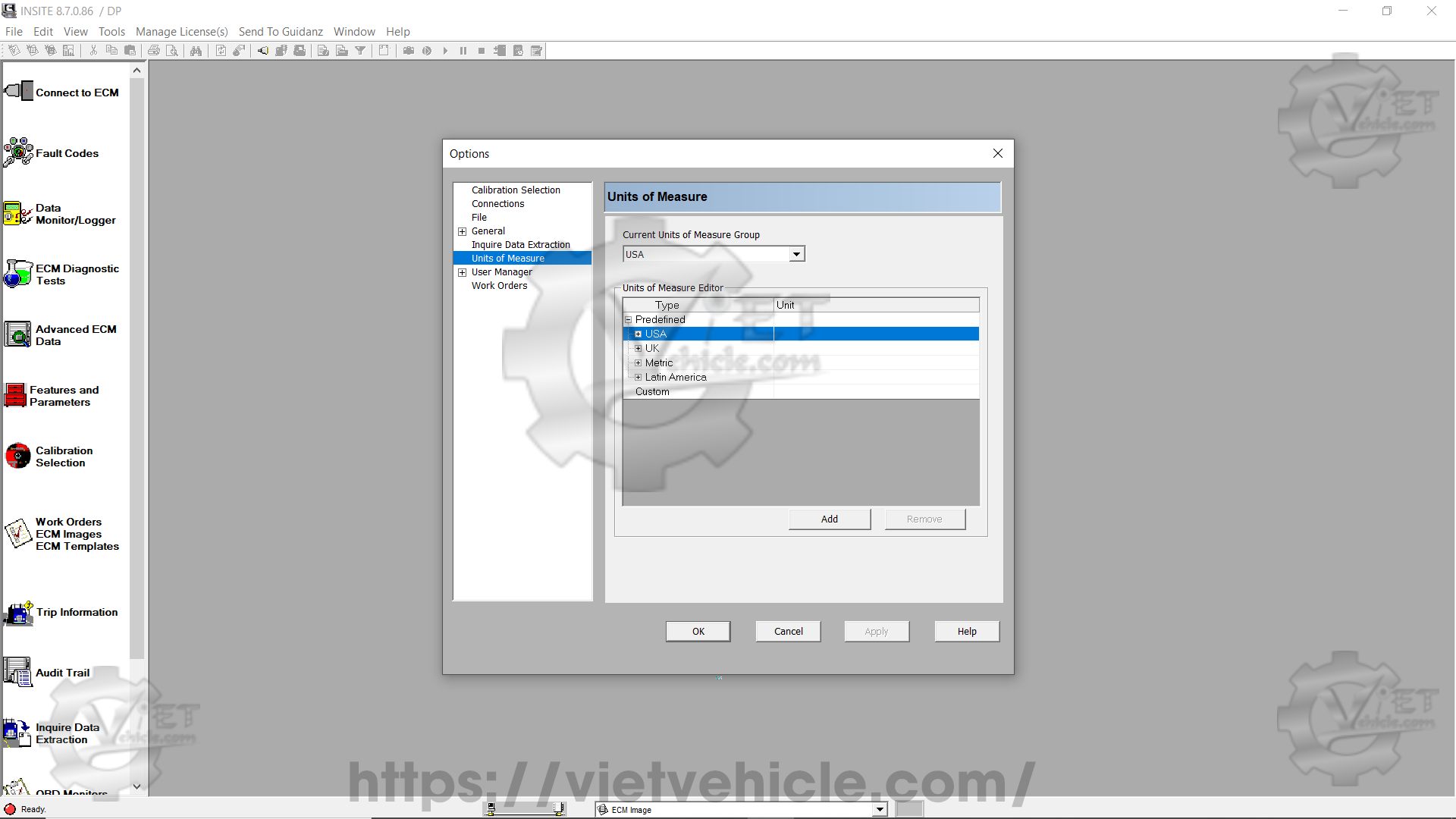
Figure 1.3 – Current Units of Measured Groups
The predefined unit groups include:
Latin America
Metric
UK
USA
To create a custom group:
1). Click the Add button.
2). In the Add Custom Group window, enter a Group Name.
3). Choose one of the four predefined groups as the base for the new group.
4). Click OK to return to the Units of Measure page.
5). Expand the group name to modify the units of measure for each INSITE parameter as needed.
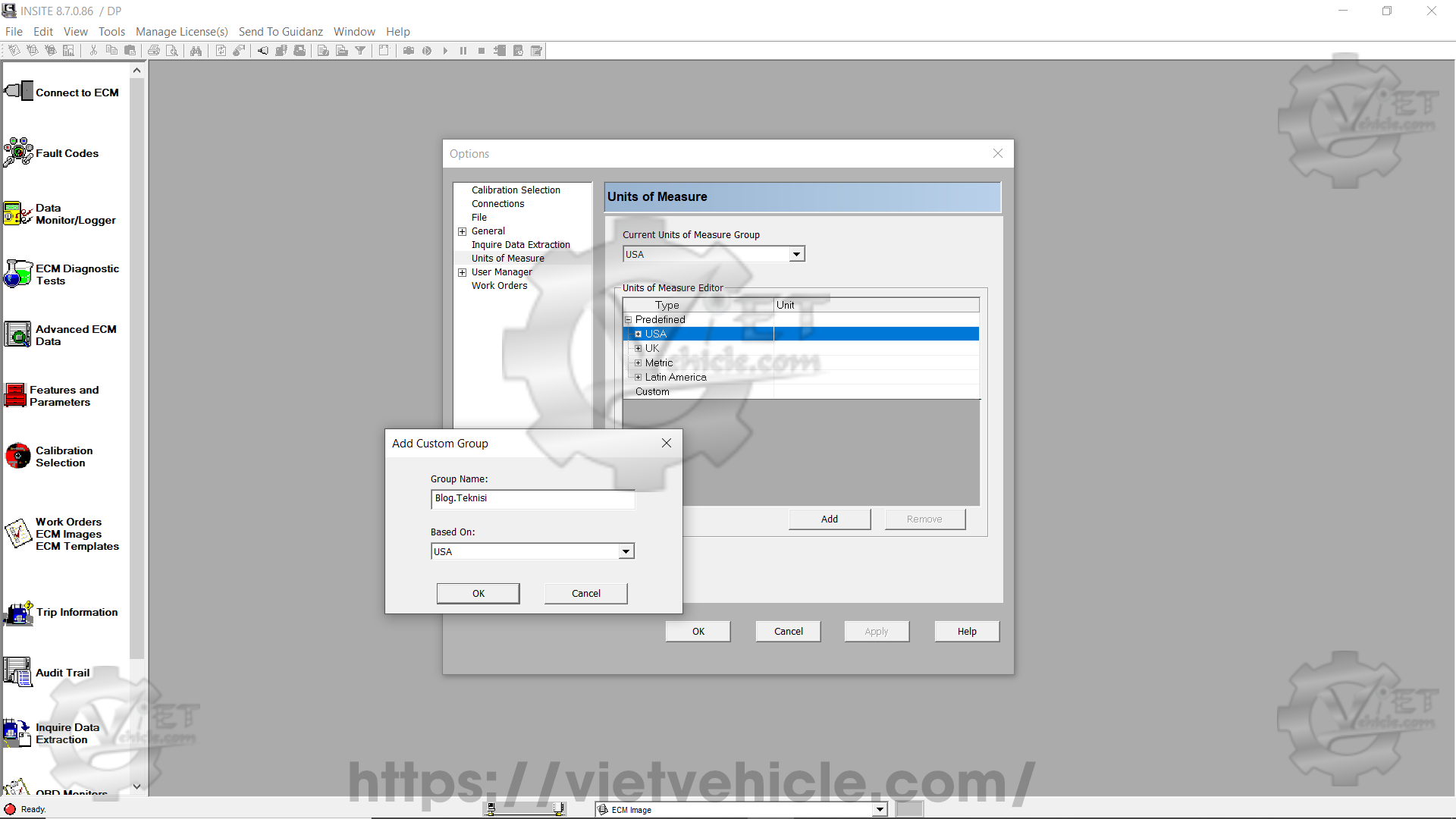
Figure 1.4 – Add Custom Group
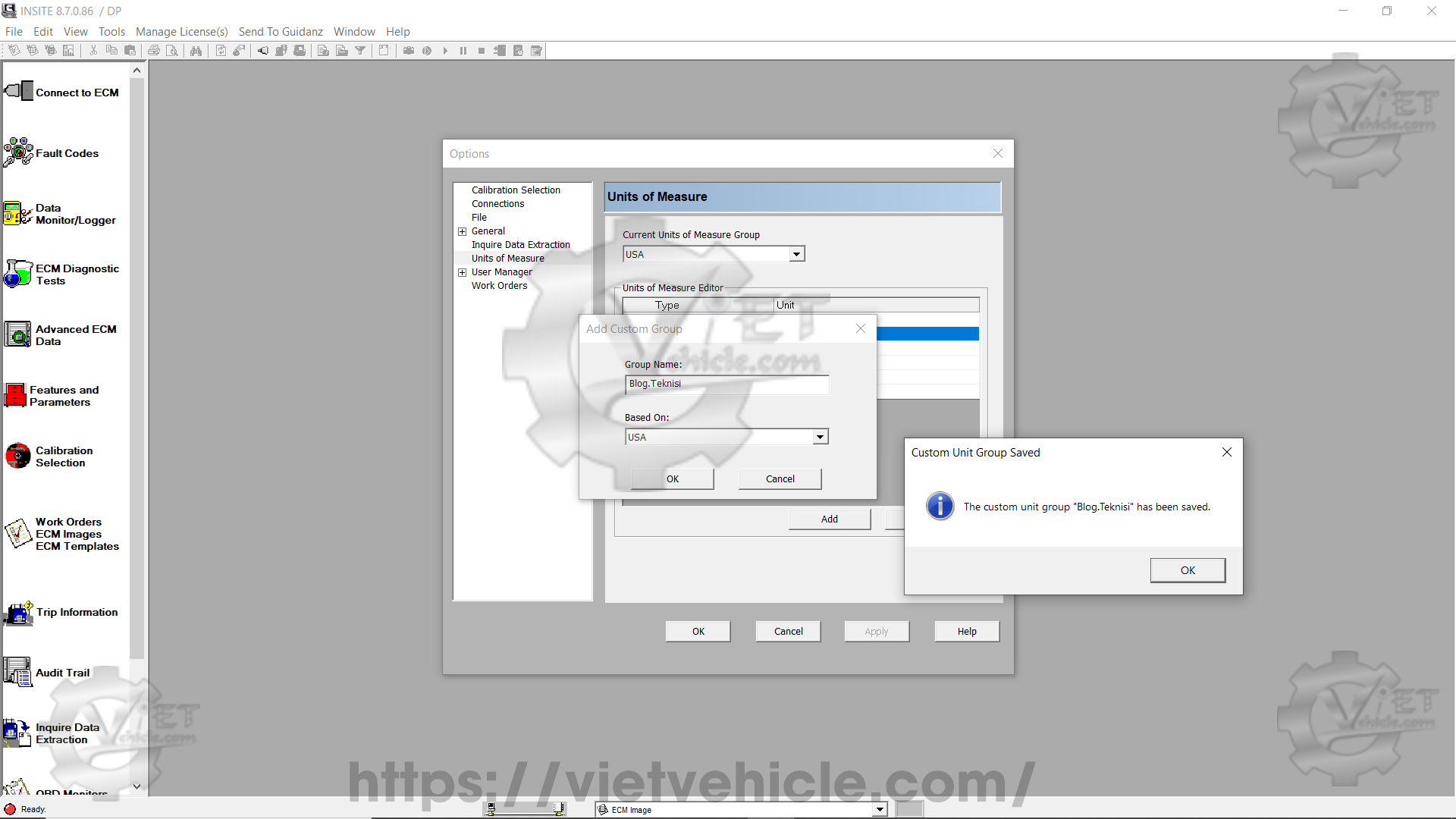
Figure 1.5 – Custom Unit Group Saved
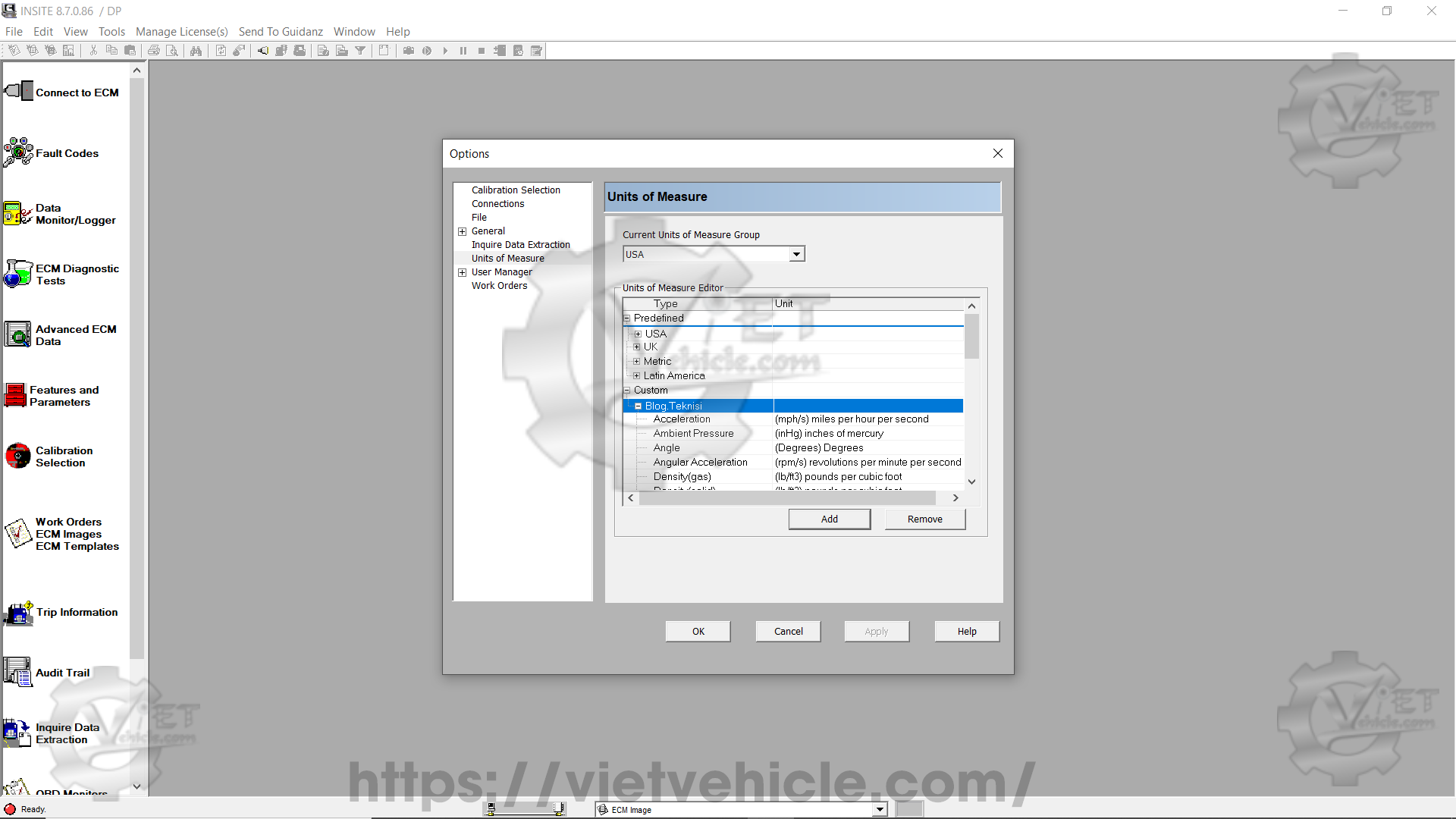
Figure 1.6 – Custom
Select a parameter and use the drop-down list to change its unit of measurement.
To remove a custom group:
1). Select the group name.
2). Click the Remove button.
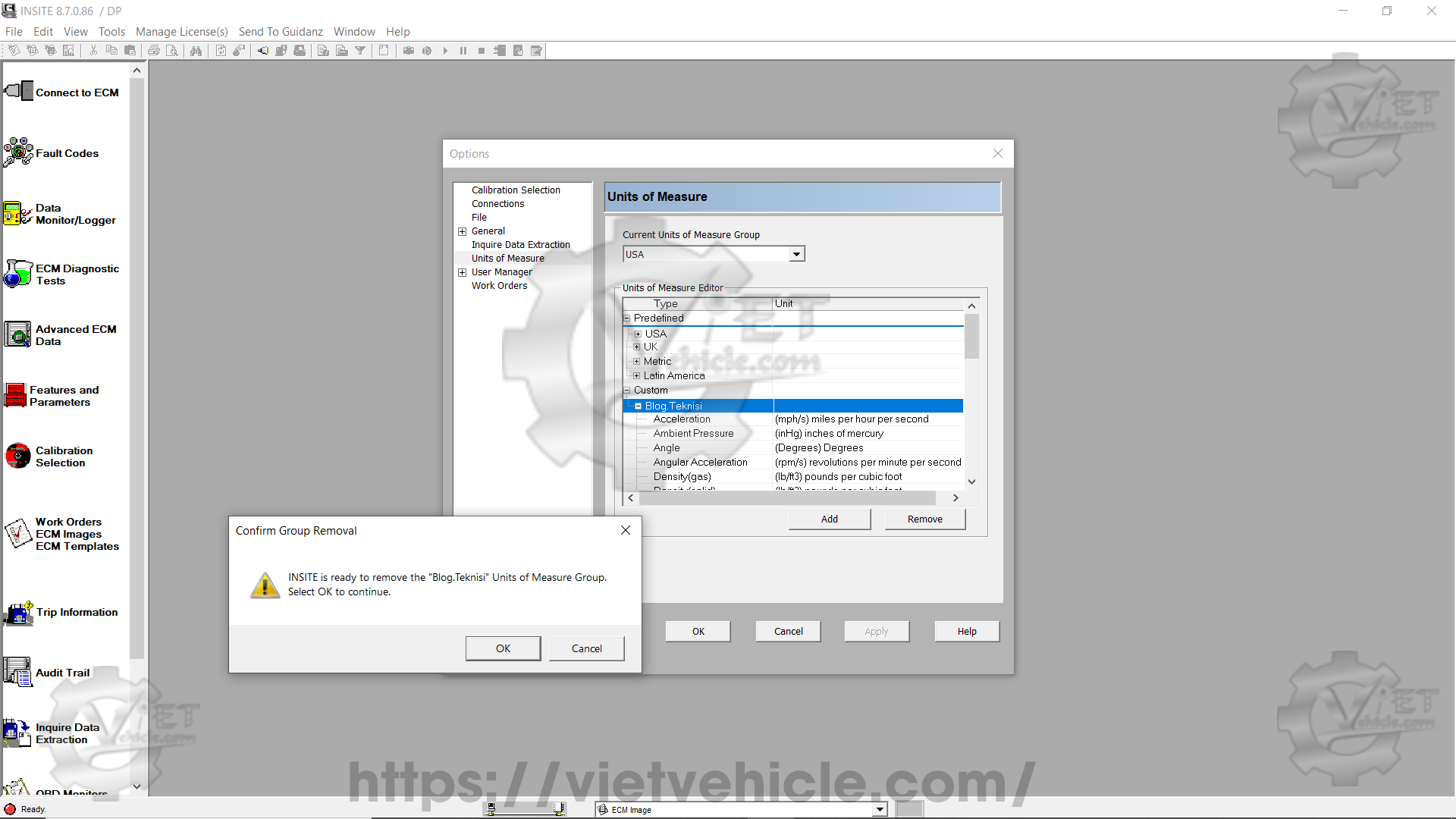
Figure 1.7 – Confirm Group Removal
Contact Us
Whatsapp: +84.858.966.333
Facebook: VIETVehicle Remote Delete Service
YouTube: VIETVehicle – ECM Delete Tuning
Tiktok: VIETVehicle.com
Website: VIETVehicle.com