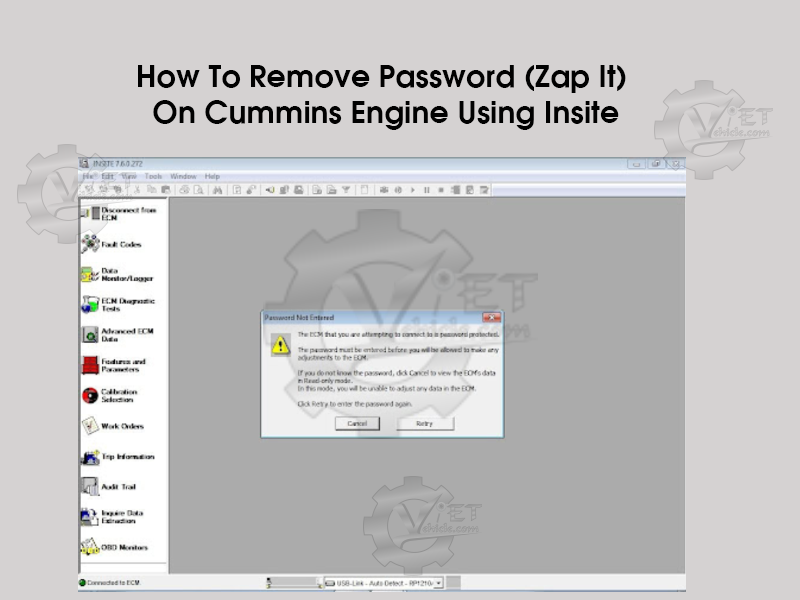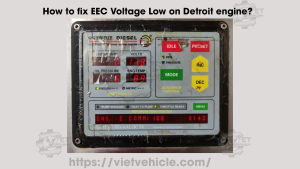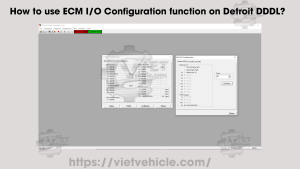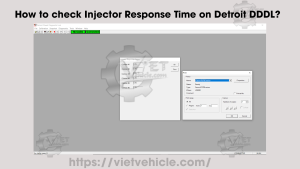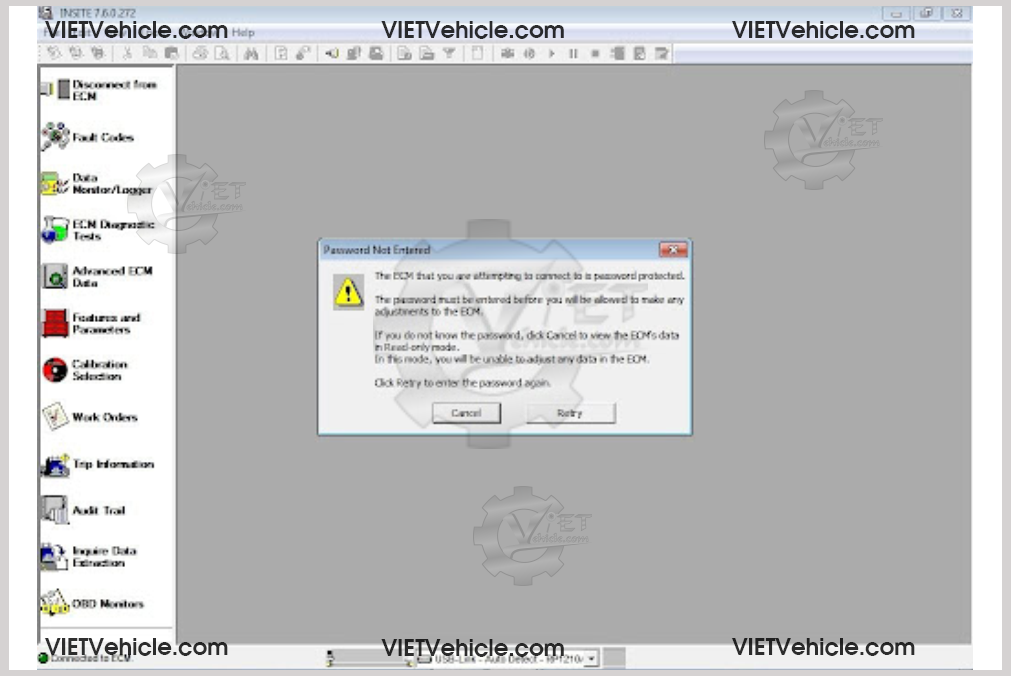
Figure 1.1 – Password Protected
There are two types of ECM password removal counts:
-> ECM Password Removal: Removes Master, Adjustment, and Reset passwords.
-> OEM,ECM Password Removal Counts: Removes all passwords from the ECM.
These are also referred to as ZAP-IT counts.
To add ECM Password Removal Counts:
Open Cummins INSITE and connect to the CUMMINS Engine.
Select Tools → Options → Security from the menu bar.
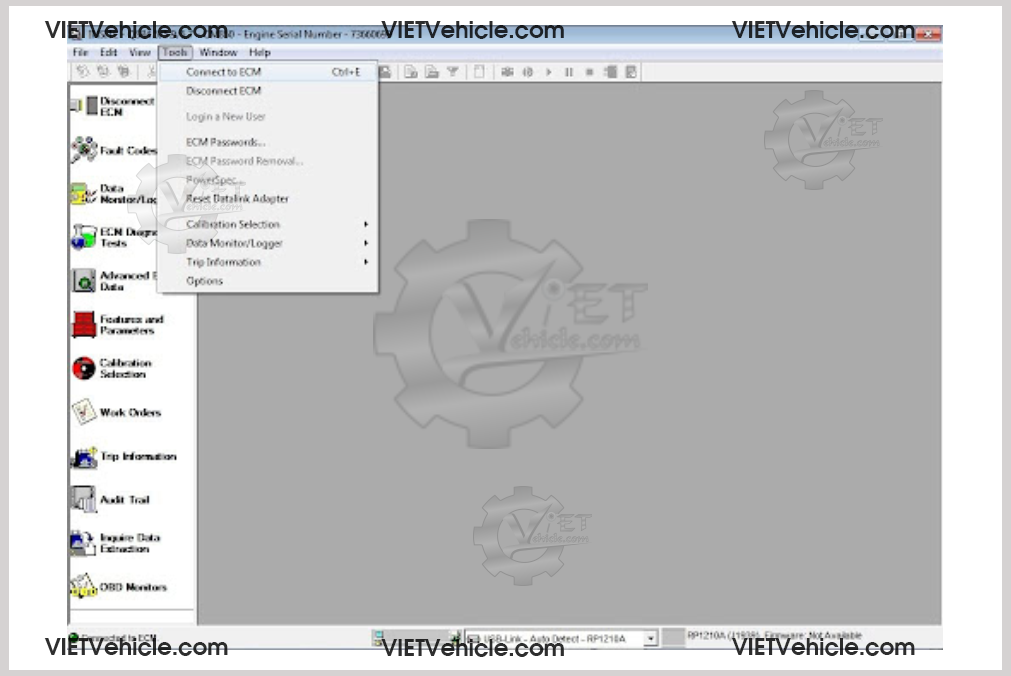
Figure 1.2-Tools > Options
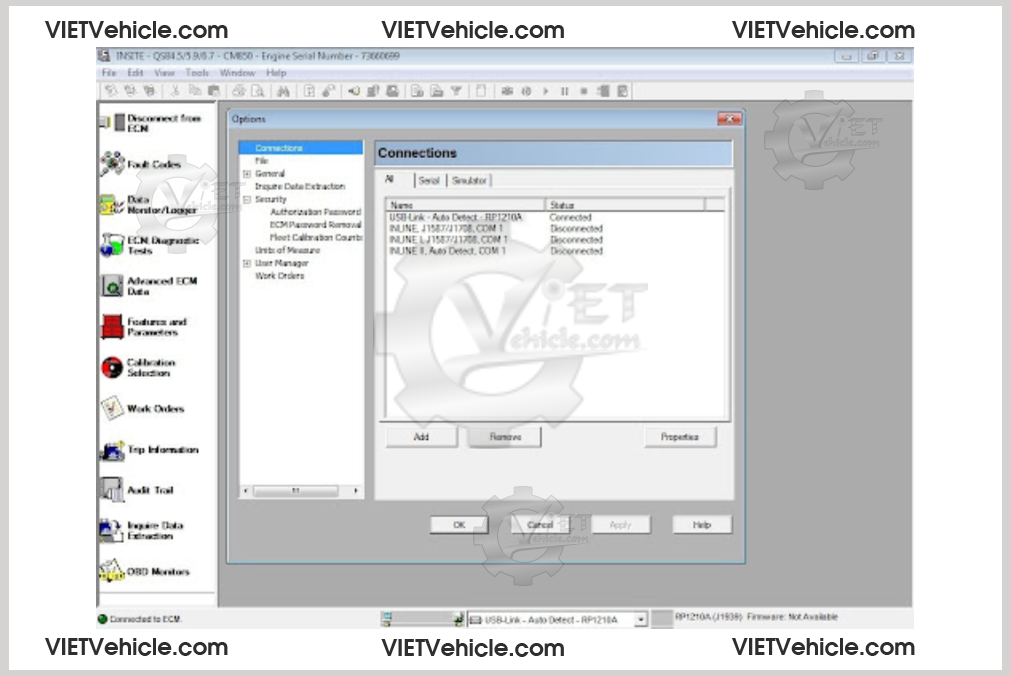
Figure 1.3 – Option > Security
Select ECM Password Removal and Fleet Calibration Counts in the navigation tree.
The current number and types of ECM Password Removal and Fleet Calibration Counts ,if any, will be showed
Click Add to open the Enter New Password window.
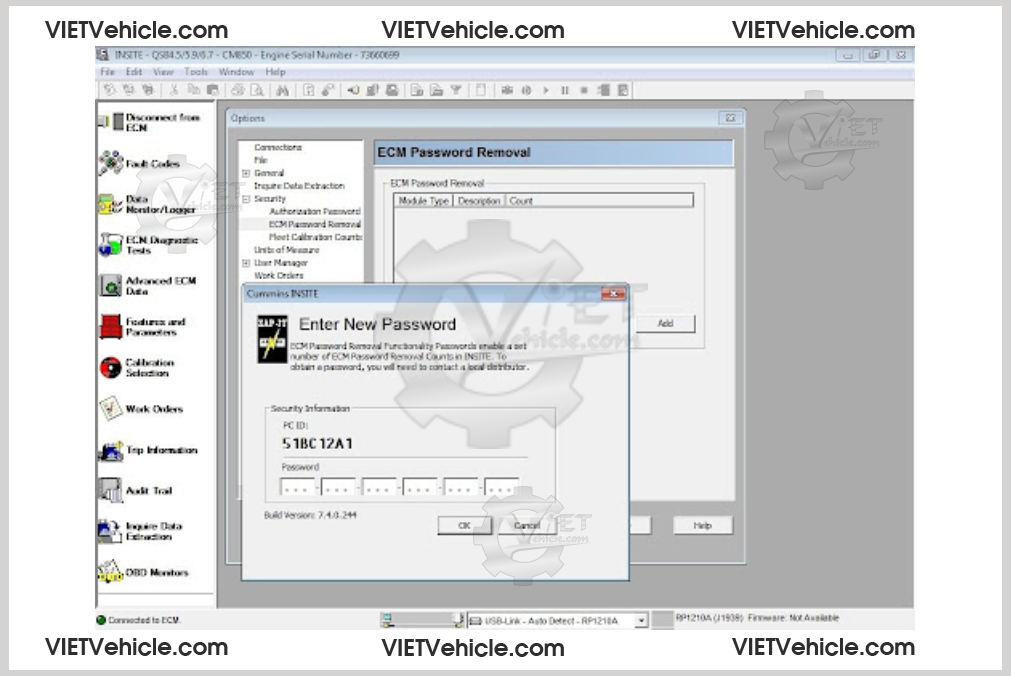
Figure 1.4 – ECM Password Removal
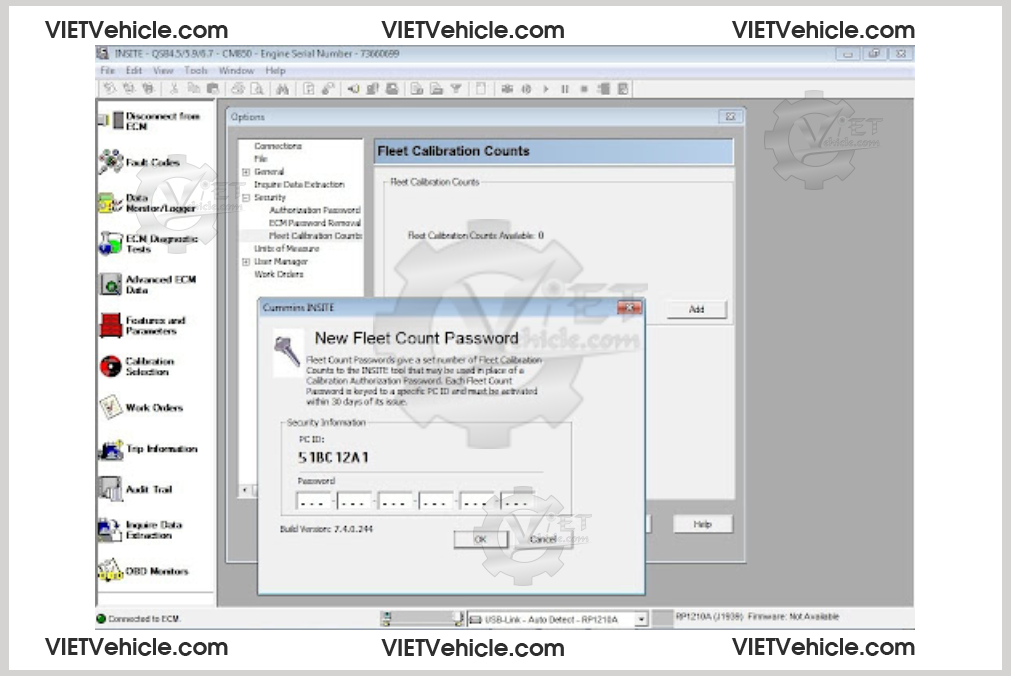
Figure 1.5 – Fleet Calibration Counts
Enter the password and click OK.
To Remove ECM and OEM Passwords
Select Tools → ECM Password Removal from the menu bar.
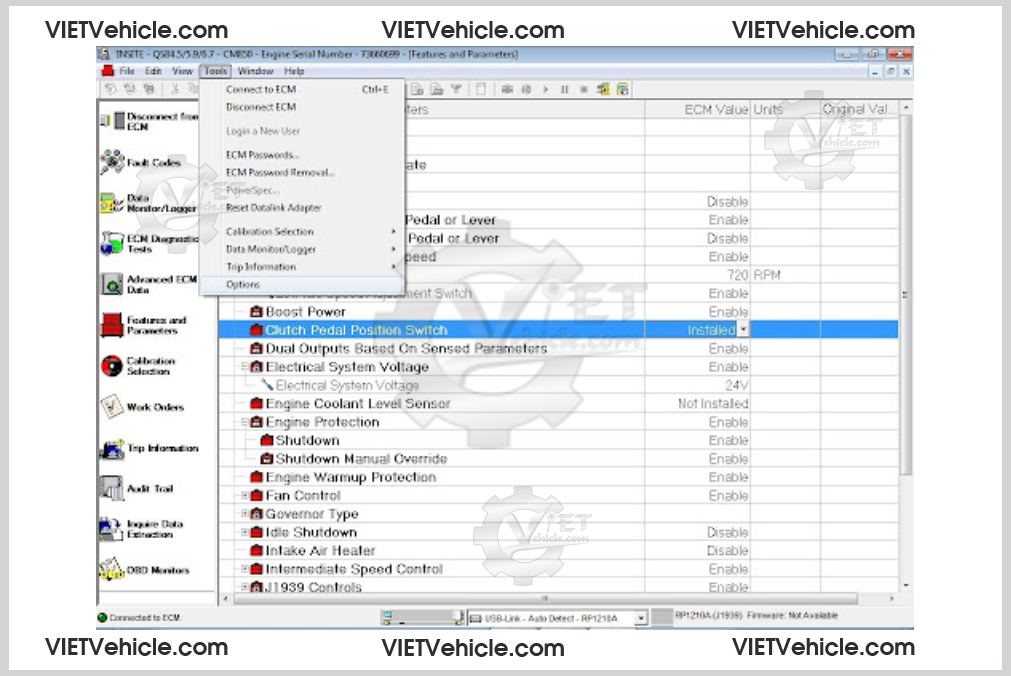
Figure 1.6 – Tools > ECM Password Removal….
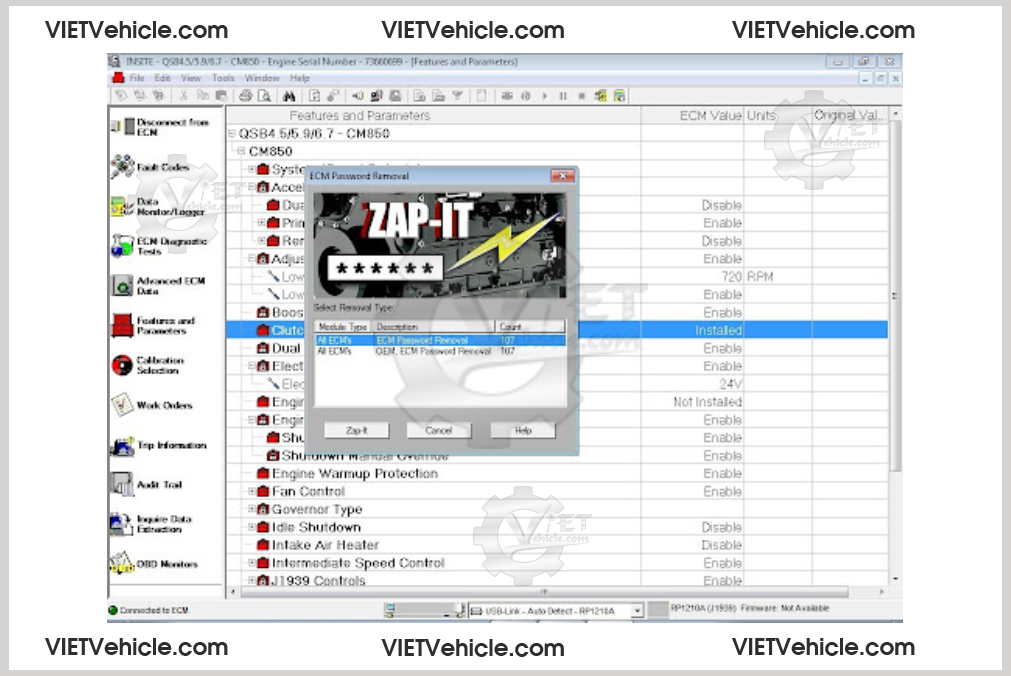
Figure 1.7 – ZAP-IT
The ECM Password Removal window will appear, this is the ZAP-IT window.
Choose the type of ECM passwords you want to remove.
Click ZAP-IT
The ECM Password Removal Confirmation window will appear.
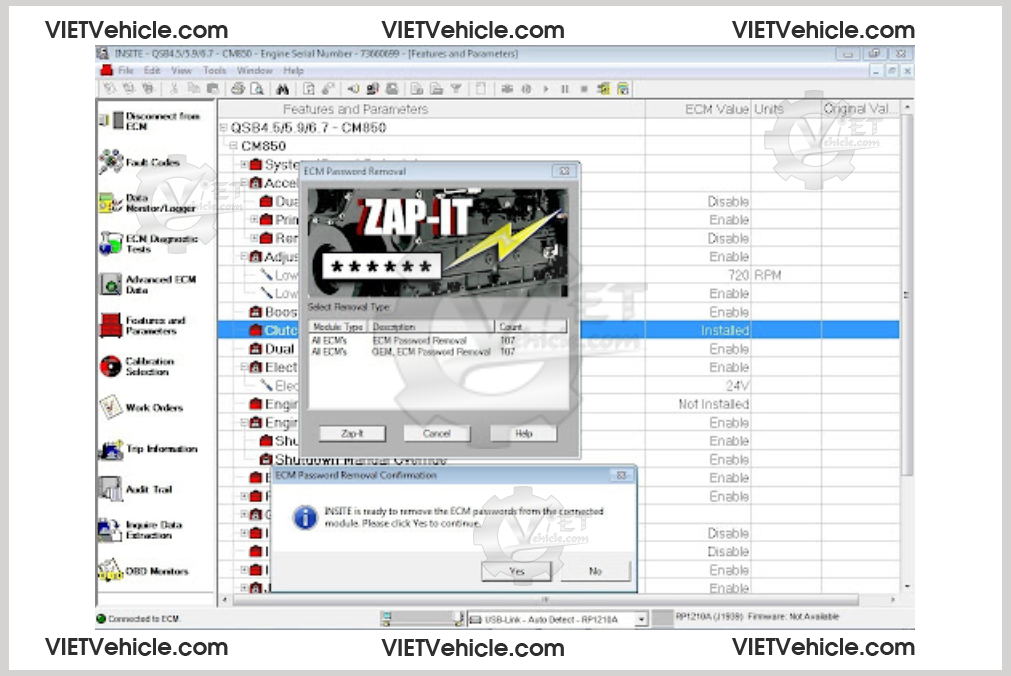
Figure 1.8 – ECM Password Removal Confirmation
If you want to exit the password removal process, click No
Click Yes, and follow the instructions to complete the password removal process.
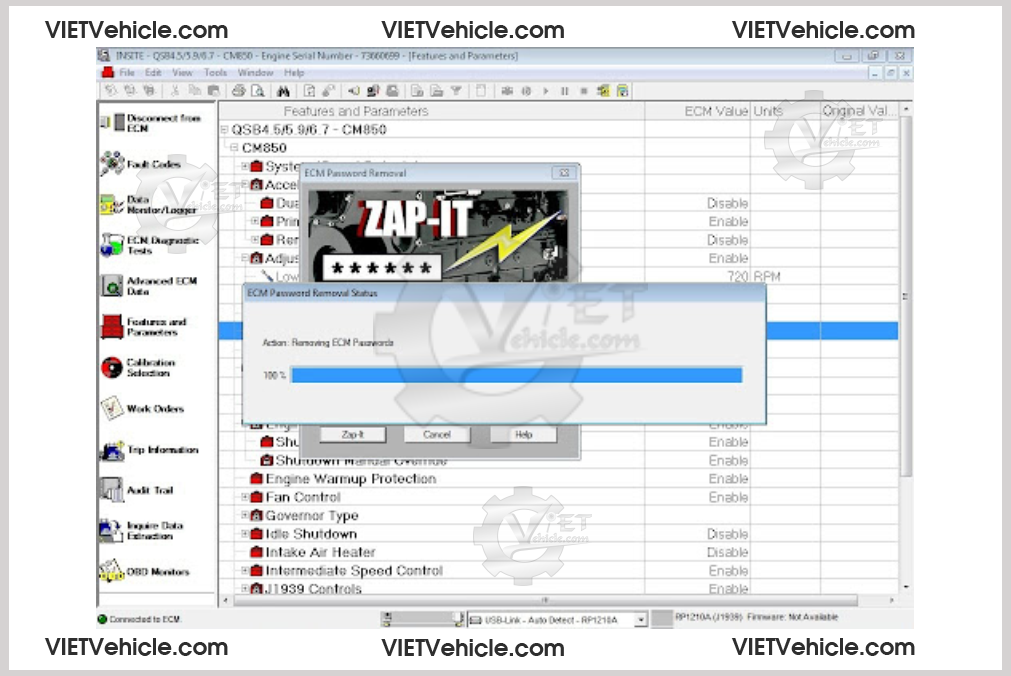
Figure 1.9 – ECM Password Removal Status
The ECM Password Removal window will display the remaining count progress (by %) until it is done.
Important:
Turn the Key Switch to OFF.
Wait approximately 30 seconds before turning the Key Switch to ON.
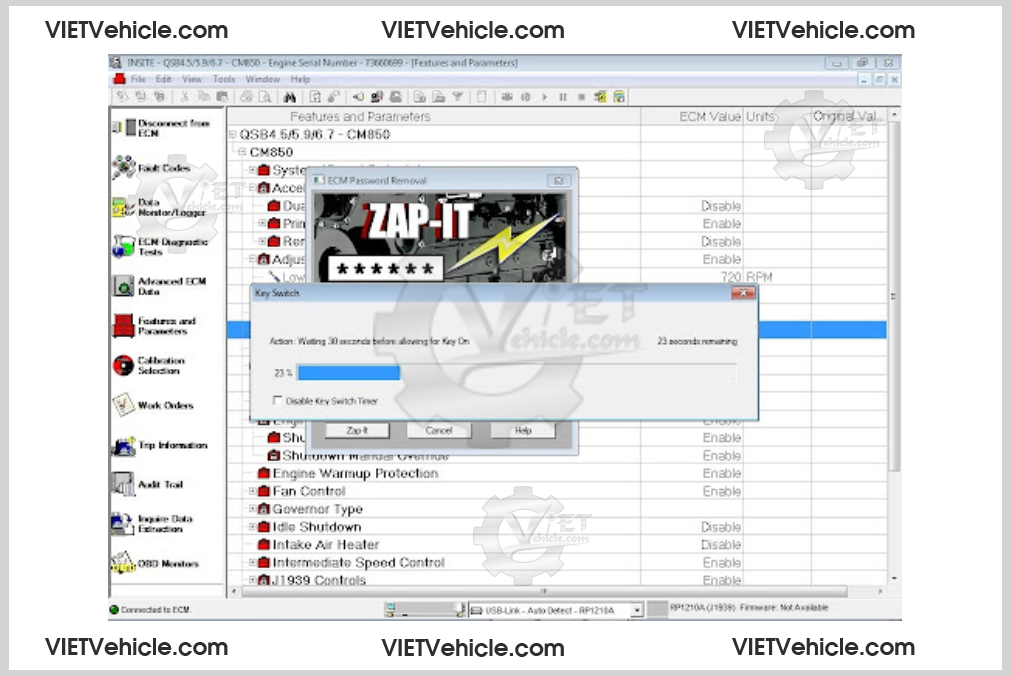
Figure 1.10 – Key Switch
Contact Us
Whatsapp: +84.858.966.333
Facebook: VIETVehicle Remote Delete Service
YouTube: VIETVehicle – ECM Delete Tuning
Tiktok: +84.858.966.333 VIETVehicle.com
Website: VIETVehicle.com