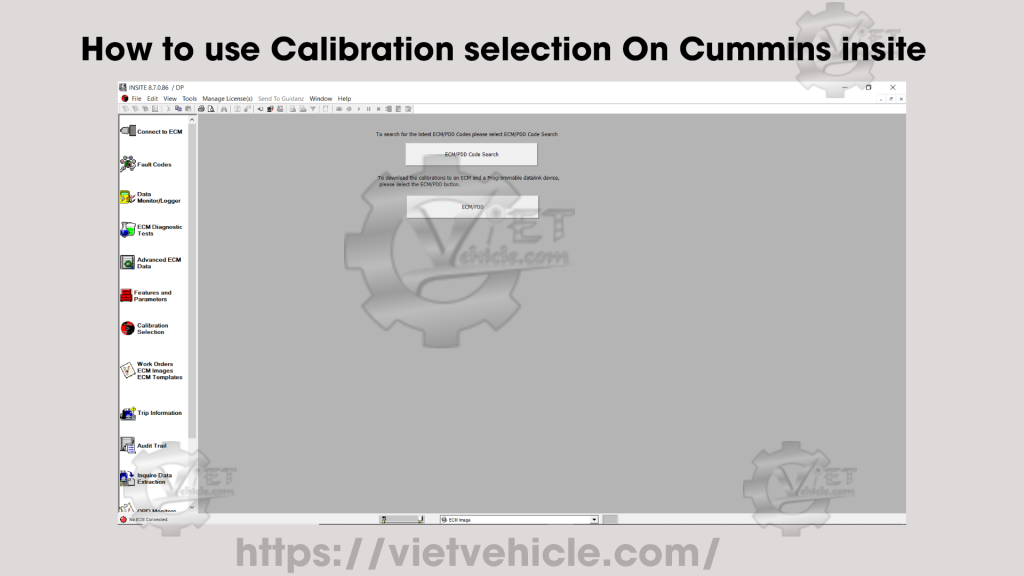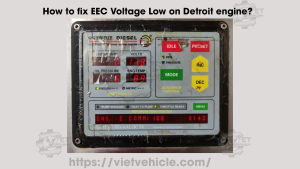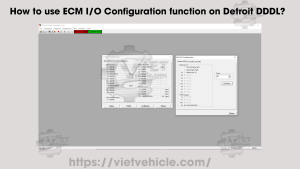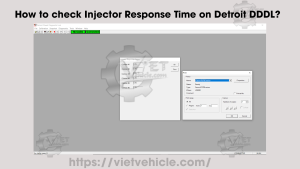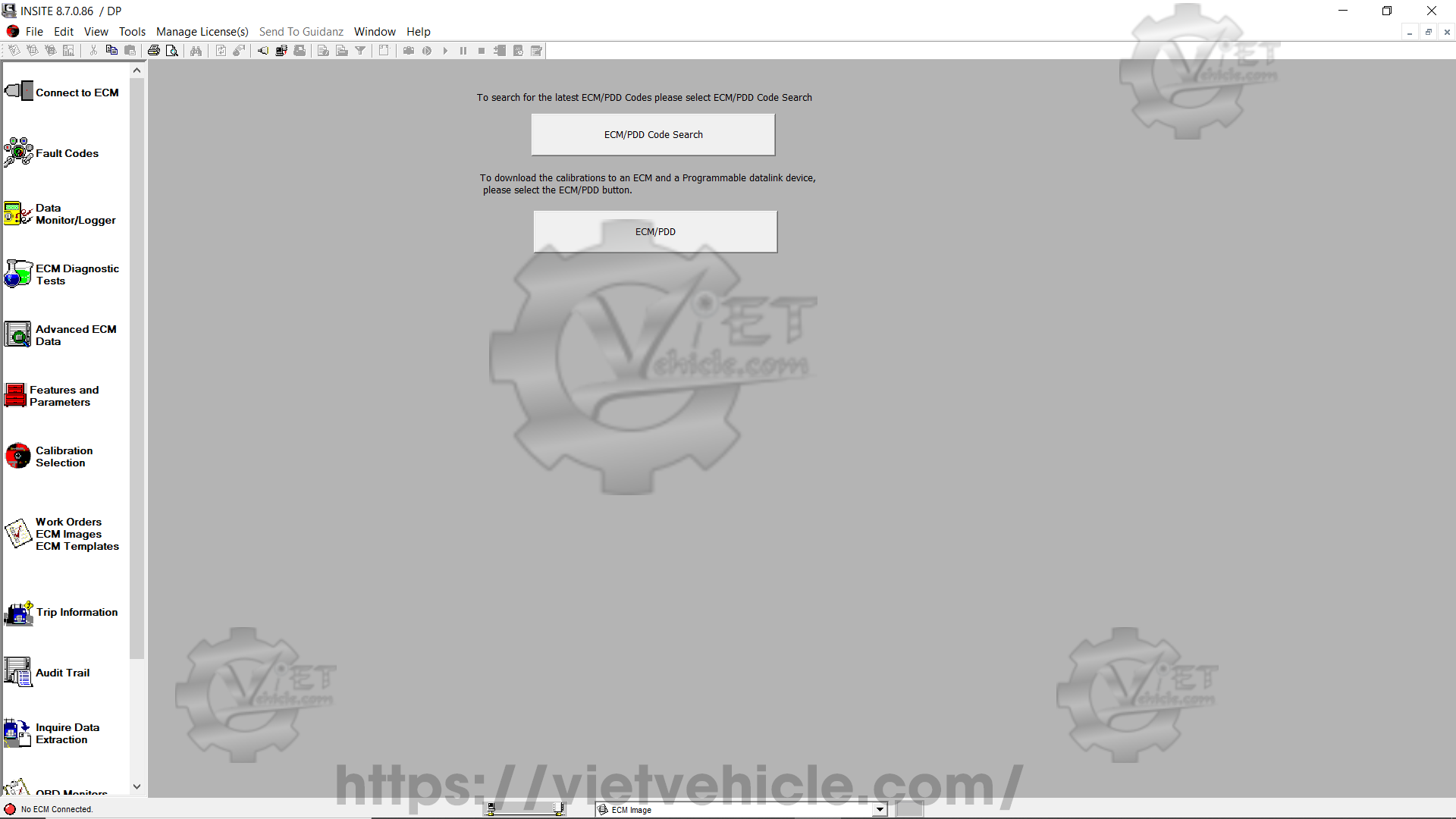
Figure 1.1 – Calibration Selection
Calibration Selection
Click on the Calibration Selection tool in the Viewbar to select, view, and transfer calibrations.
1. ECM/PDD Code Search
Searching for ECM/PDD Codes
To find the latest ECM/PDD codes, select Local/Network (Web/Online). Then, enter the ECM Code and click Search.
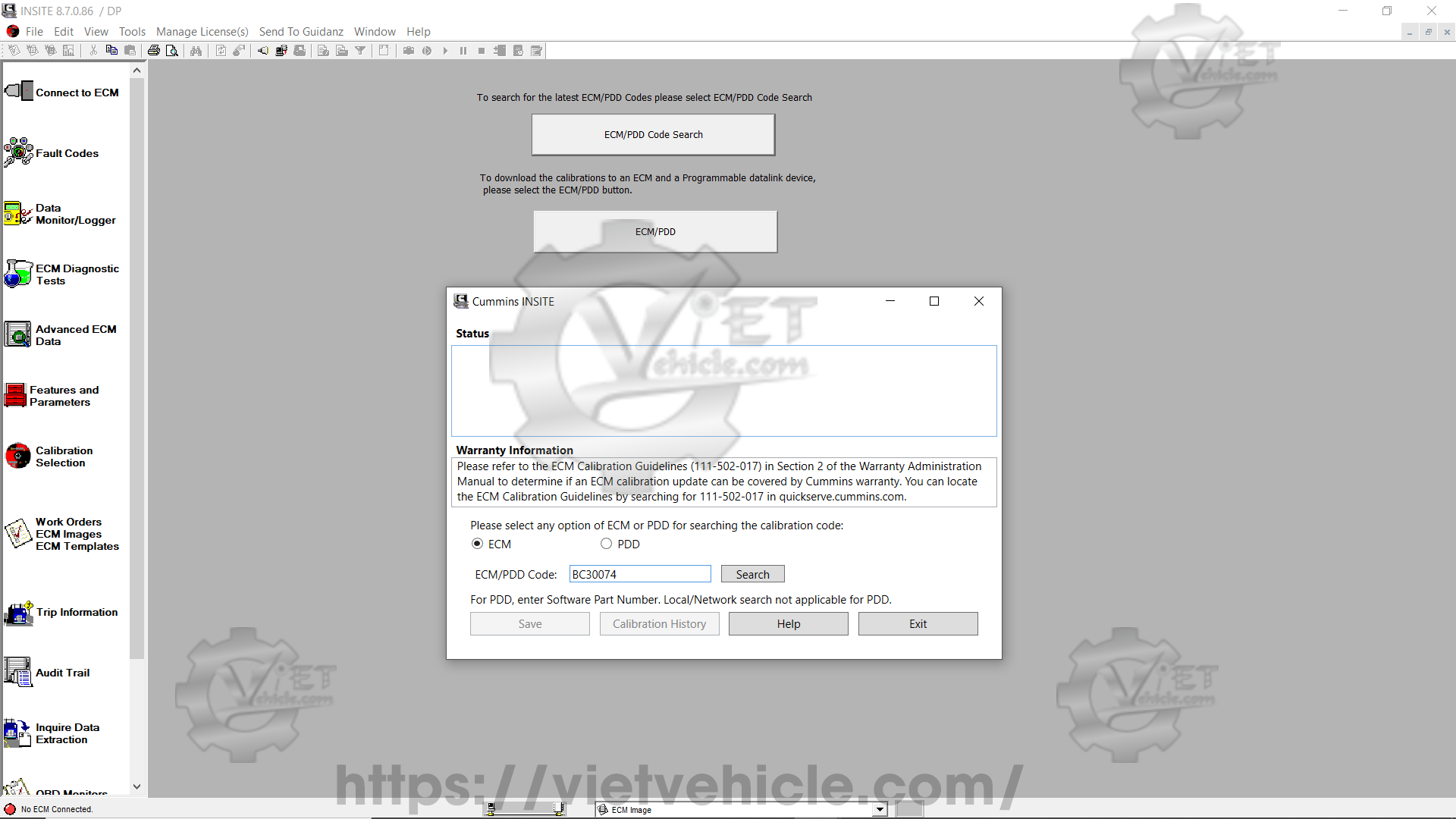
Figure 1.2 – ECM Code (BC30074)
ECM Code:
The ECM Code is a high-level identifier for an electronic ECM software calibration. It provides an easier way to reference, track, and manage calibration versions.
When connected to the ECM (using Cummins Insite software), the ECM Code appears on the right-hand side or under Features and Parameters.
On the ECM Nameplate, which is physically attached to the ECM unit.

Figure 1.3 – ECM Code: BC30074.00
Checking for calibration updates……
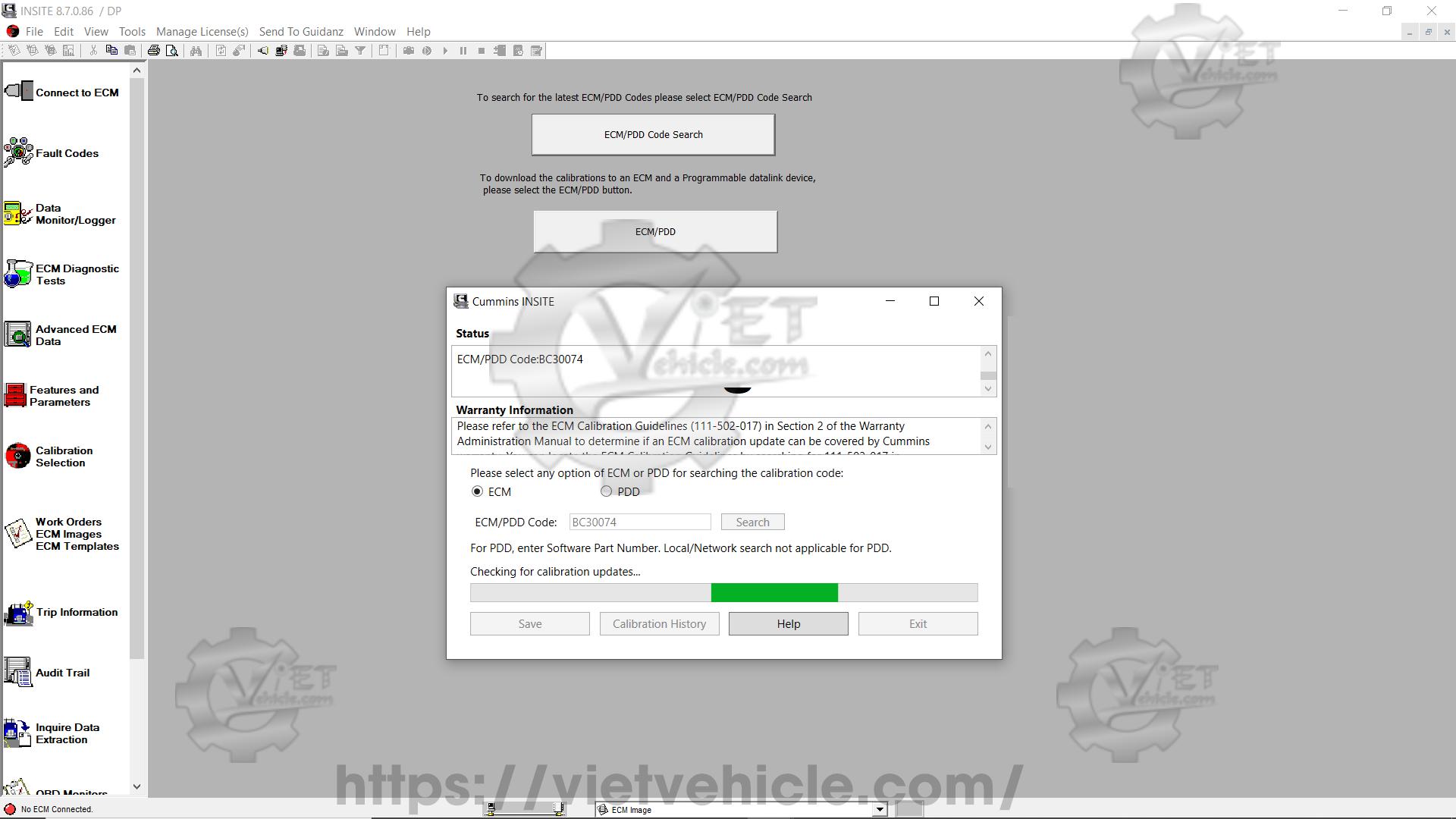
Figure 1.4 – Search ECM Code (Web/Online)
Click on Calibration History to see the calibration history.
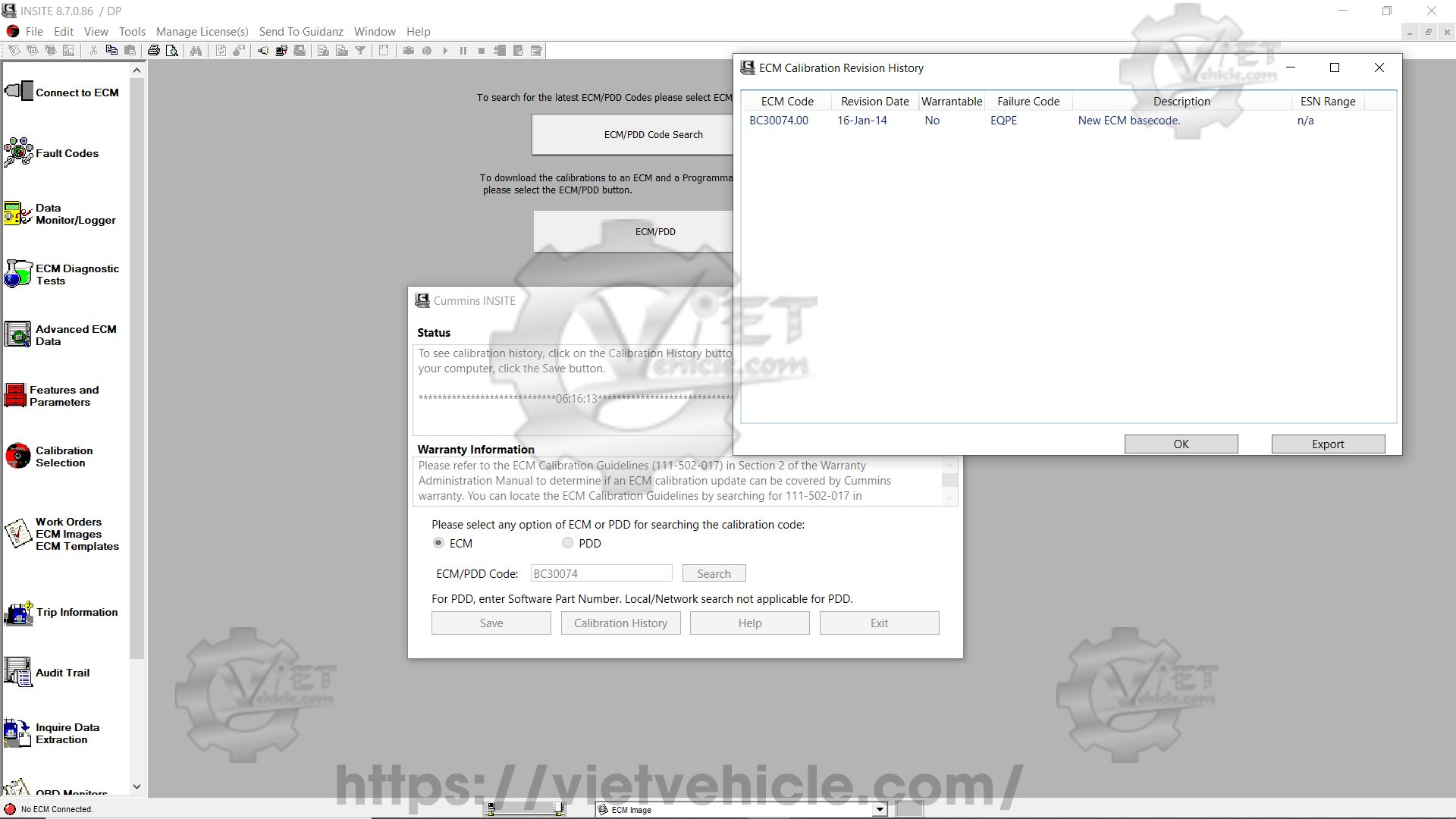
Figure 1.5 – Calibration History
Click the Save button to save the latest calibration files to your PC.
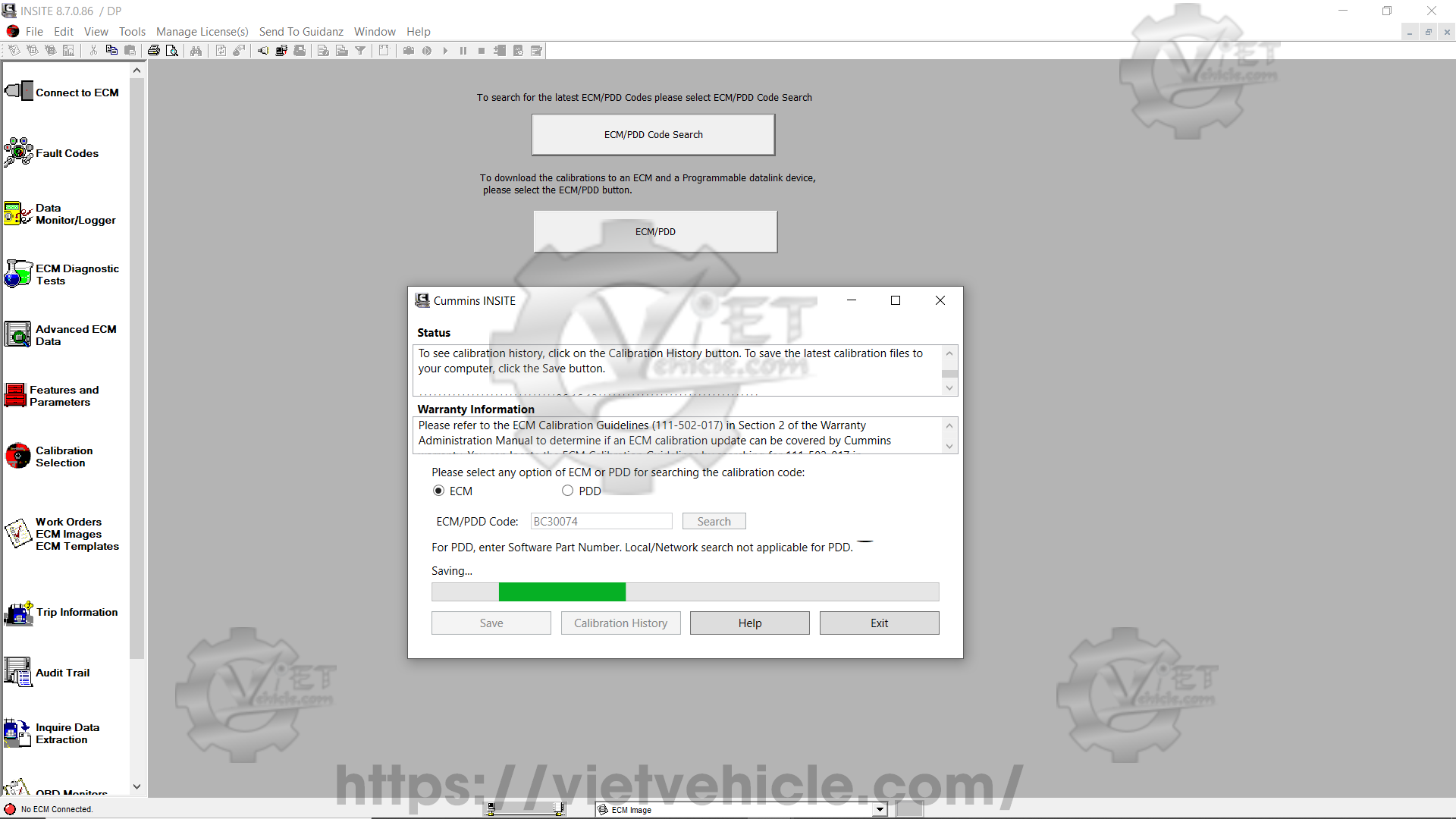
Figure 1.6 – Save to Calibration Workspace
2. ECM/PDD Calibration Download
To download calibrations to an ECM or Programmable Datalink Device (PDD), click the ECM/PDD button.
Contact Us
Whatsapp: +84.858.966.333
Facebook: VIETVehicle Remote Delete Service
YouTube: VIETVehicle – ECM Delete Tuning
Tiktok: VIETVehicle.com
Website: VIETVehicle.com