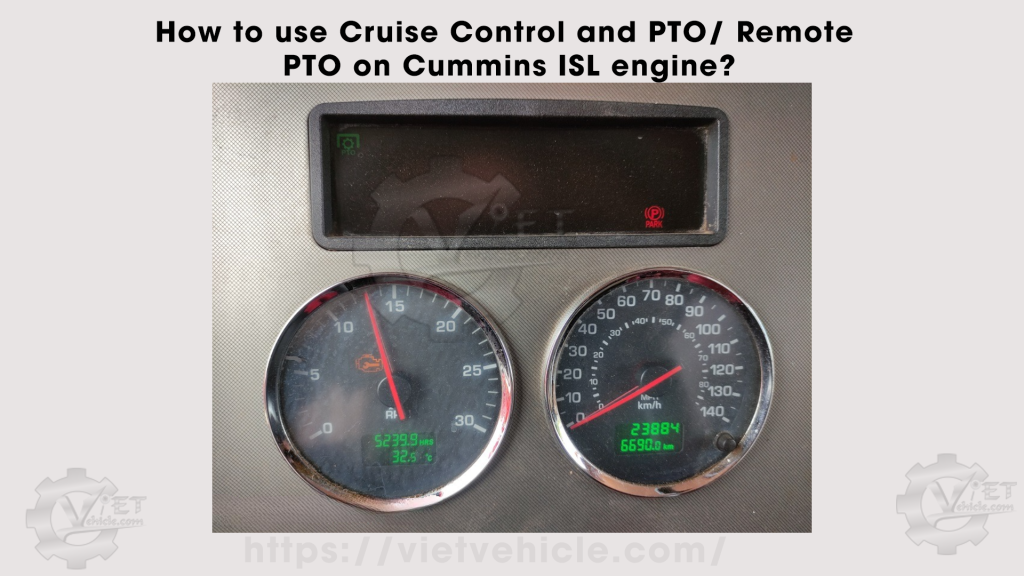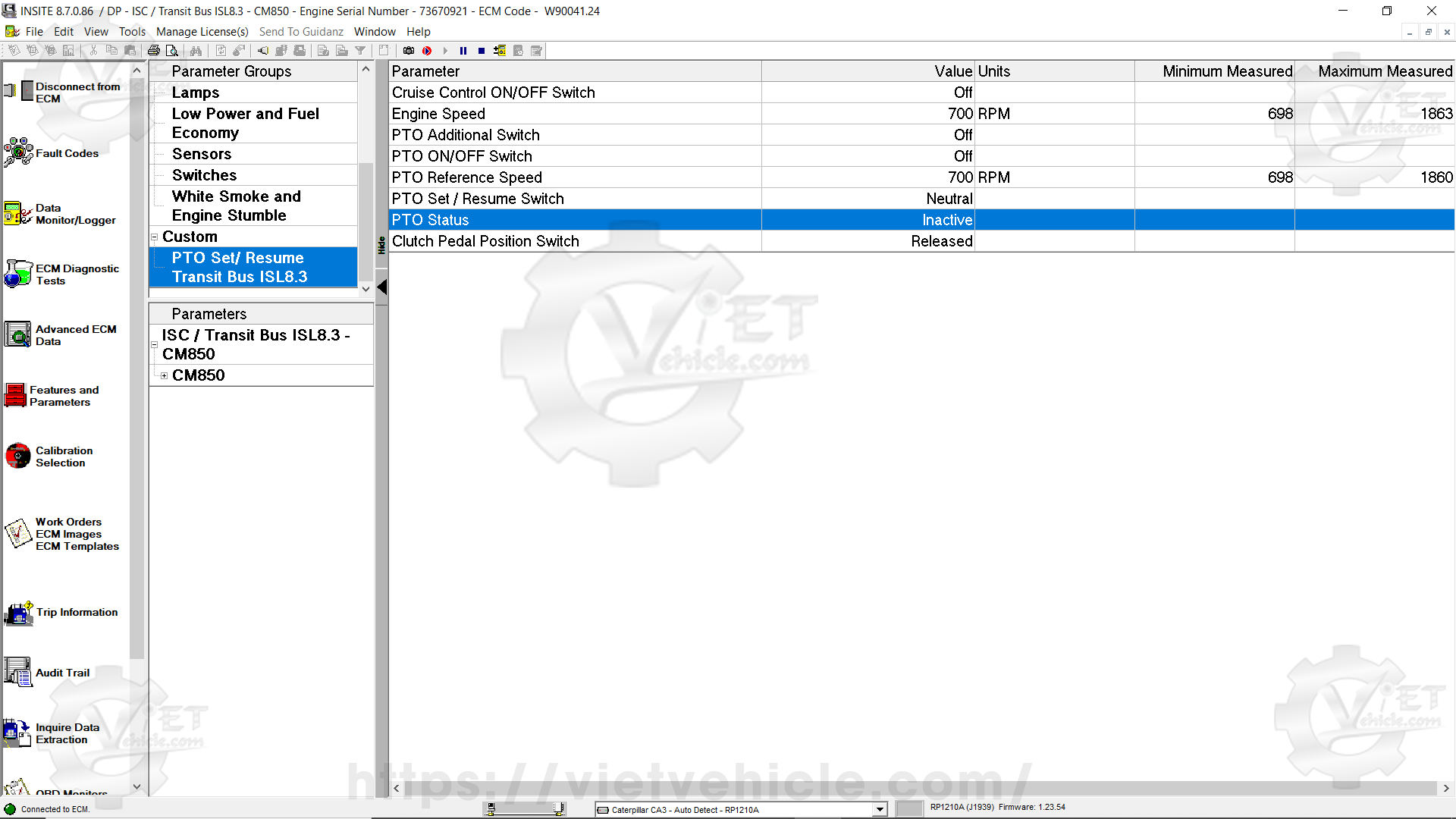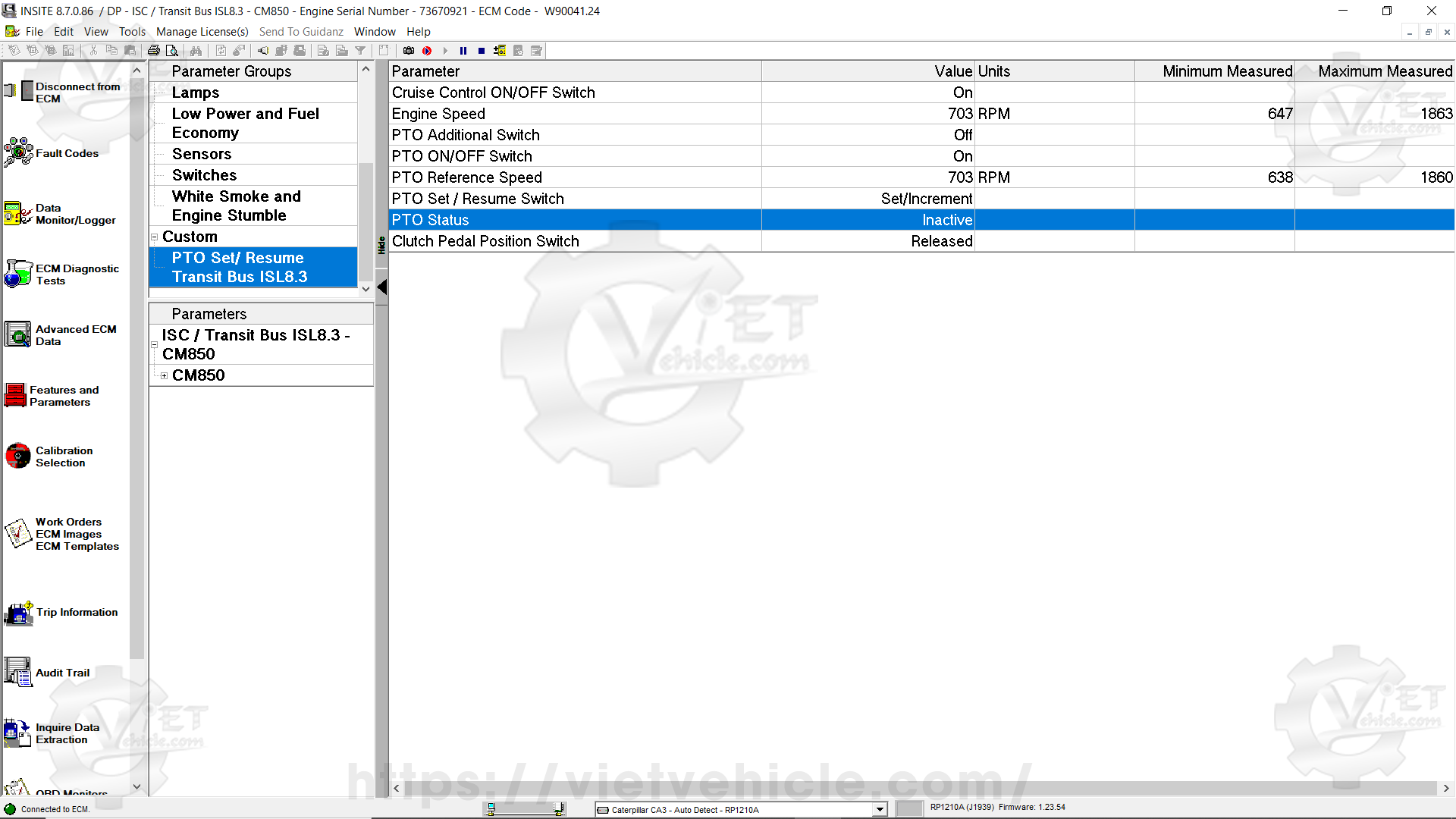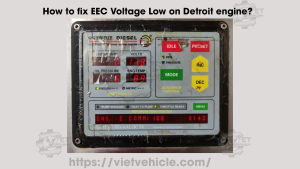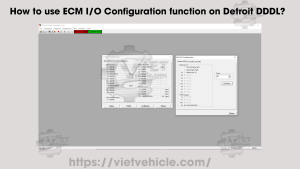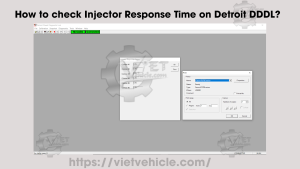Figure 1.1 – PTO Telltale (Dash Panel)
1. Accessing PTO/Remote PTO Settings
To configure the Power Take-Off (PTO) operation:
- Open Features and Parameters in the Cummins INSITE software.
- Navigate to PTO/Remote PTO settings.
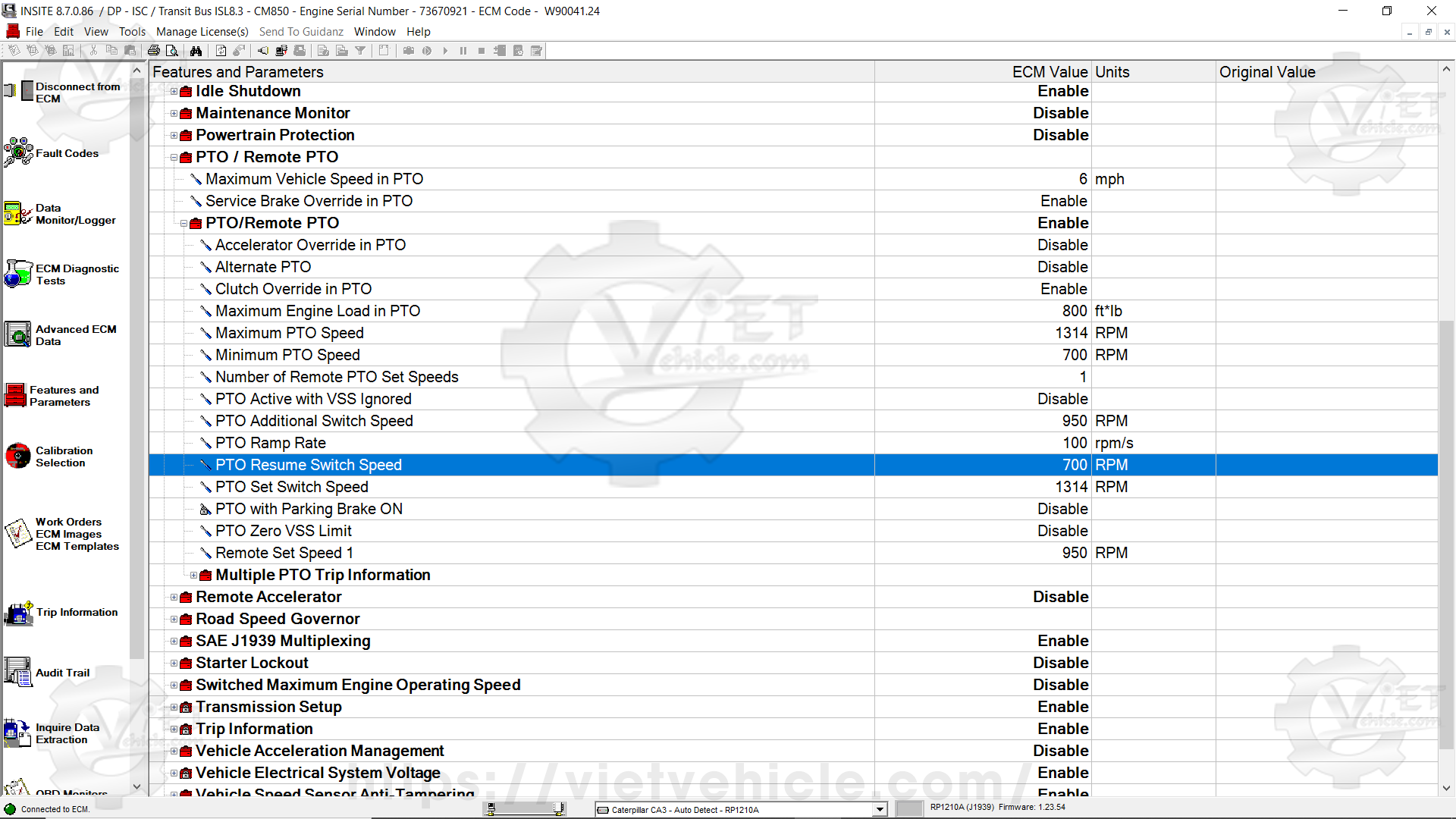
Figure 1.2 – PTO/Remote PTO Adjustable Parameters
The following parameters can be configured:
- Maximum PTO Speed = 1314 RPM
- Minimum PTO Speed = 700 RPM
- PTO Ramp Rate = 100 RPM/s
- PTO Resume Switch Speed = 700 RPM
- PTO Set Switch Speed = 1314 RPM
2. Monitoring PTO/Remote PTO Settings
Use the Data Monitor/Logger to observe real-time PTO system performance. (For additional details, refer to: Data Monitor/Logger on Cummins INSITE Software.)
Figure 1.3 – Data Monitor/Logger (Custom)
Before activating PTO, follow these steps:
- Start the engine and wait for the air supply to stabilize.
- Shift the transmission to Neutral.
- Set the Parking Brake.
Monitor the following parameters:
- Cruise Control ON/OFF Switch = Off
- PTO ON/OFF Switch = Off
- PTO Reference Speed = 700 RPM (PTO Resume Switch Speed)
- PTO Set/Resume Switch = Neutral
- PTO Status = Inactive
3. Activating PTO Operation
To engage PTO:
- Depress the clutch (Clutch Pedal Position Switch = Depressed).
- Shift the PTO Control Valve to the ON position.
- Release the clutch.
- Set the Cruise Control Switch to ON (this also activates the PTO ON/OFF Switch).
- Press the Set/Resume Switch to the SET position.
Figure 1.4 – PTO ON/OFF Switch (On)
After activation, the system parameters should be:
- Cruise Control ON/OFF Switch = On
- PTO ON/OFF Switch = On
- PTO Reference Speed = 700 RPM (PTO Resume Switch Speed)
- PTO Set/Resume Switch = Set/Increment
- PTO Status = Inactive
Once activated, the engine will automatically ramp up to the preset PTO speed.
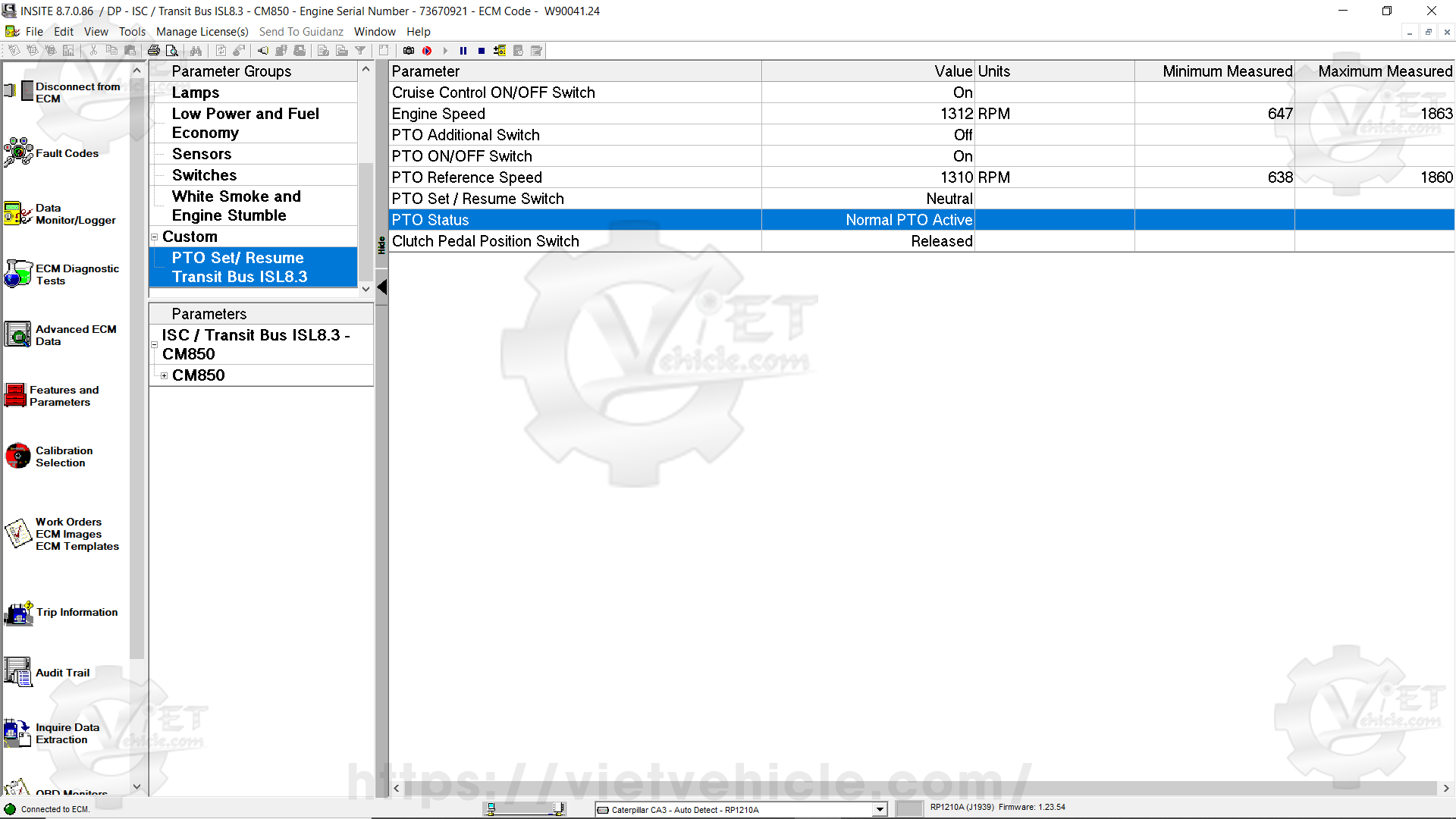
Figure 1.5 – PTO Status (Normal PTO Active)
When PTO is fully engaged, the parameters update as follows:
- Cruise Control ON/OFF Switch = On
- PTO ON/OFF Switch = On
- PTO Reference Speed = 1314 RPM (PTO Set Switch Speed)
- PTO Set/Resume Switch = Neutral
- PTO Status = Normal PTO Active

Figure 1.6 – Cruise Control/Set/Resume Switch, PTO Control Valve
Additional Information
- Cruise Control/PTO Set/Resume Switch → OEM Connector (Pin 24, 25)
- Cruise Control/PTO Switch → OEM Connector (Pin 16)
- Accelerator Interlock Switch → OEM Connector (Pin 13)
- Clutch Pedal Position → OEM Connector (Pin 15)
- Accelerator Pedal Assembly:
- Signal → OEM Connector (Pin 09)
- Off Idle Signal → OEM Connector (Pin 01)
Idle Signal → OEM Connector (Pin 11)
Contact Us
Whatsapp: +84.858.966.333
Facebook: VIETVehicle Remote Delete Service
YouTube: VIETVehicle – ECM Delete Tuning
Tiktok: VIETVehicle.com
Website: VIETVehicle.com