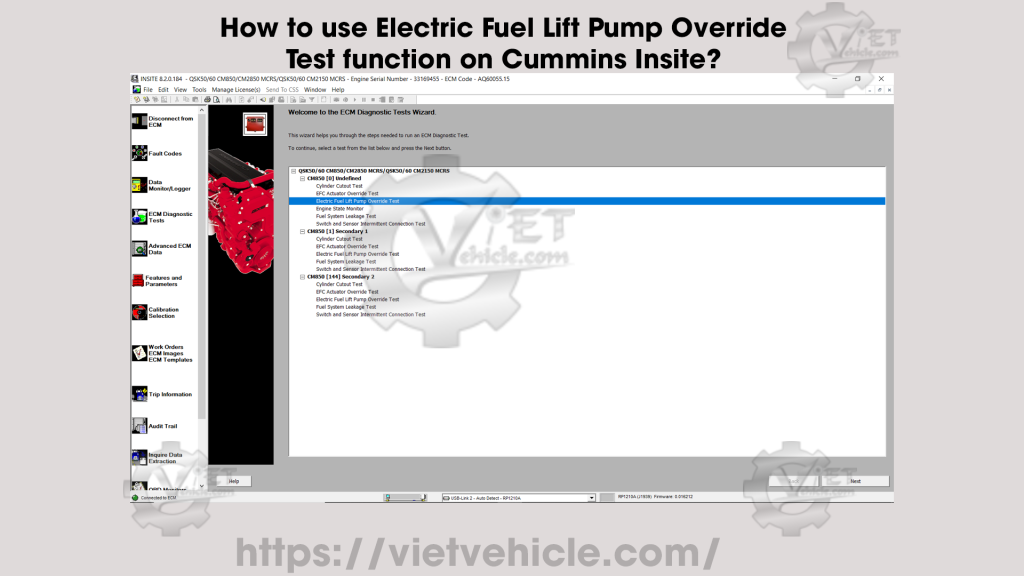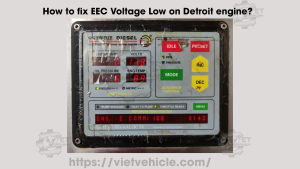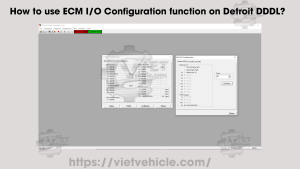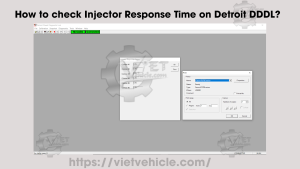About
This test evaluates the operation of the electric fuel lift pump and primes the fuel system to remove any air. Manual control of the fuel lift pump is independent of engine speed.
Procedure for Manual Override
To manually override the electric fuel lift pump, follow these steps:
- Prepare the Engine and Laptop/PC
- Attach the Laptop/PC to a non-running engine.
- Ensure the battery voltage is above 10.5V for a 12V electrical system or above 22V for a 24V system.
- Select the Override Option
- Open the ECM Diagnostic Tests Wizard.
- Select Electric Fuel Lift Pump Override from the list.
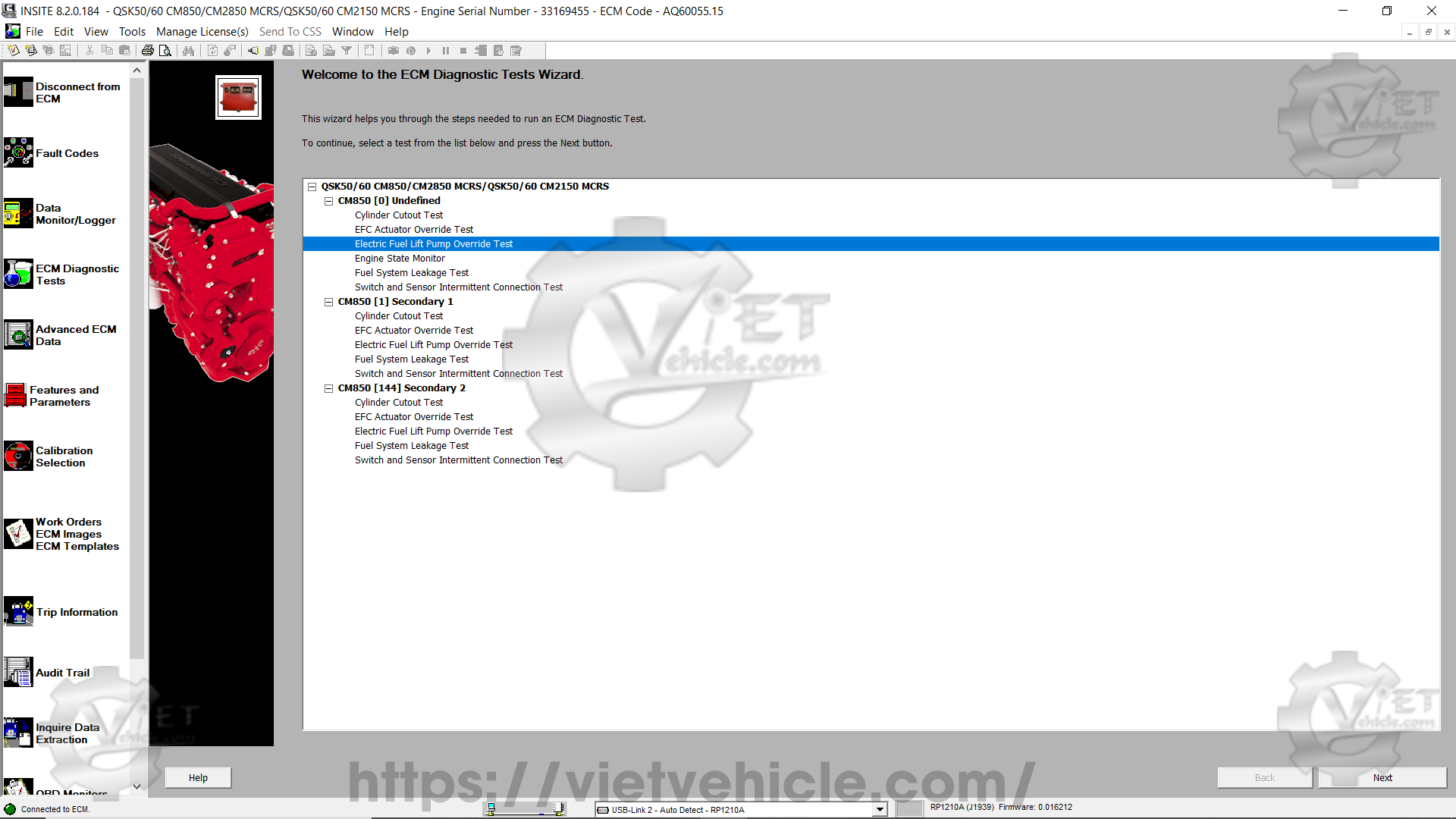
Figure 1.2 – ECM Diagnostic Tests
- Initiate the Override Test
- Click Next to open the Fuel Lift Pump Override window.
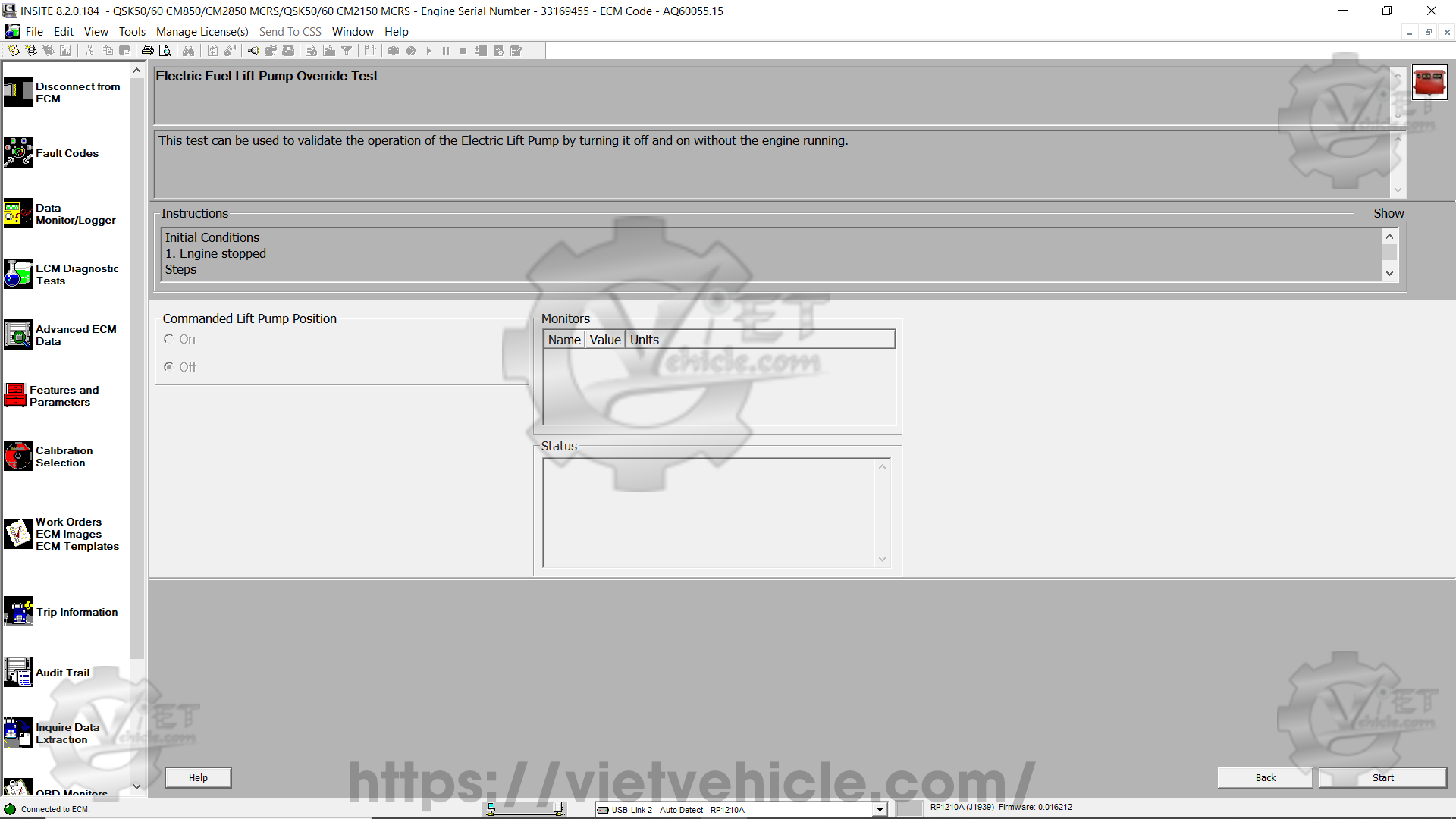
Figure 1.3 – Electric Fuel Lift Pump Override Test
- Follow the On-Screen Instructions
- Carefully observe and execute the instructions displayed in the Instructions box.
- Start the Test
- Click Start to begin the override test.
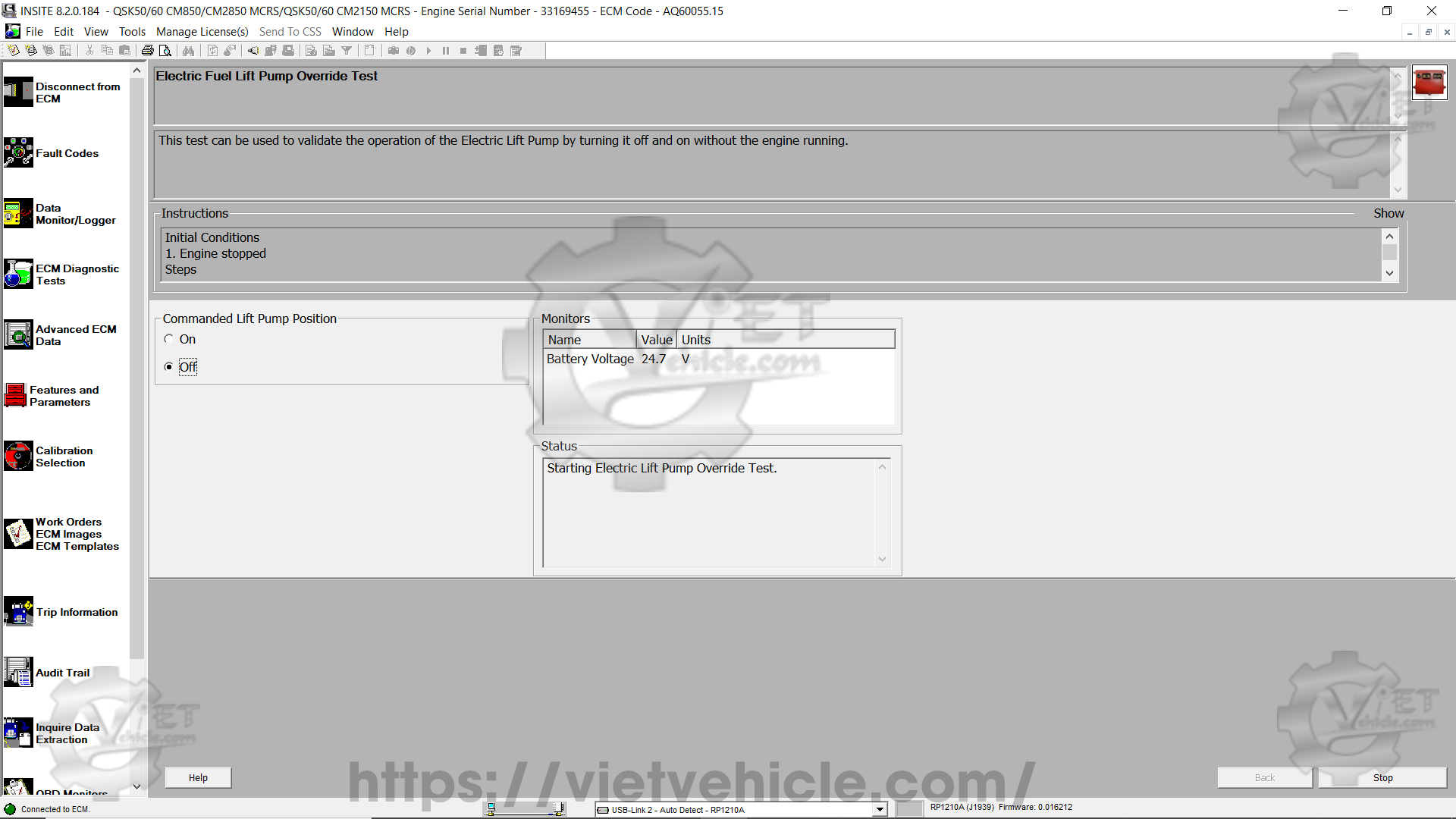
Figure 1.4 – Starting Electric Lift Pump Override Test
- Activate the Fuel Pump
- Select Commanded Lift Pump Position to On.
- The electric fuel pump should activate and begin priming the fuel system.
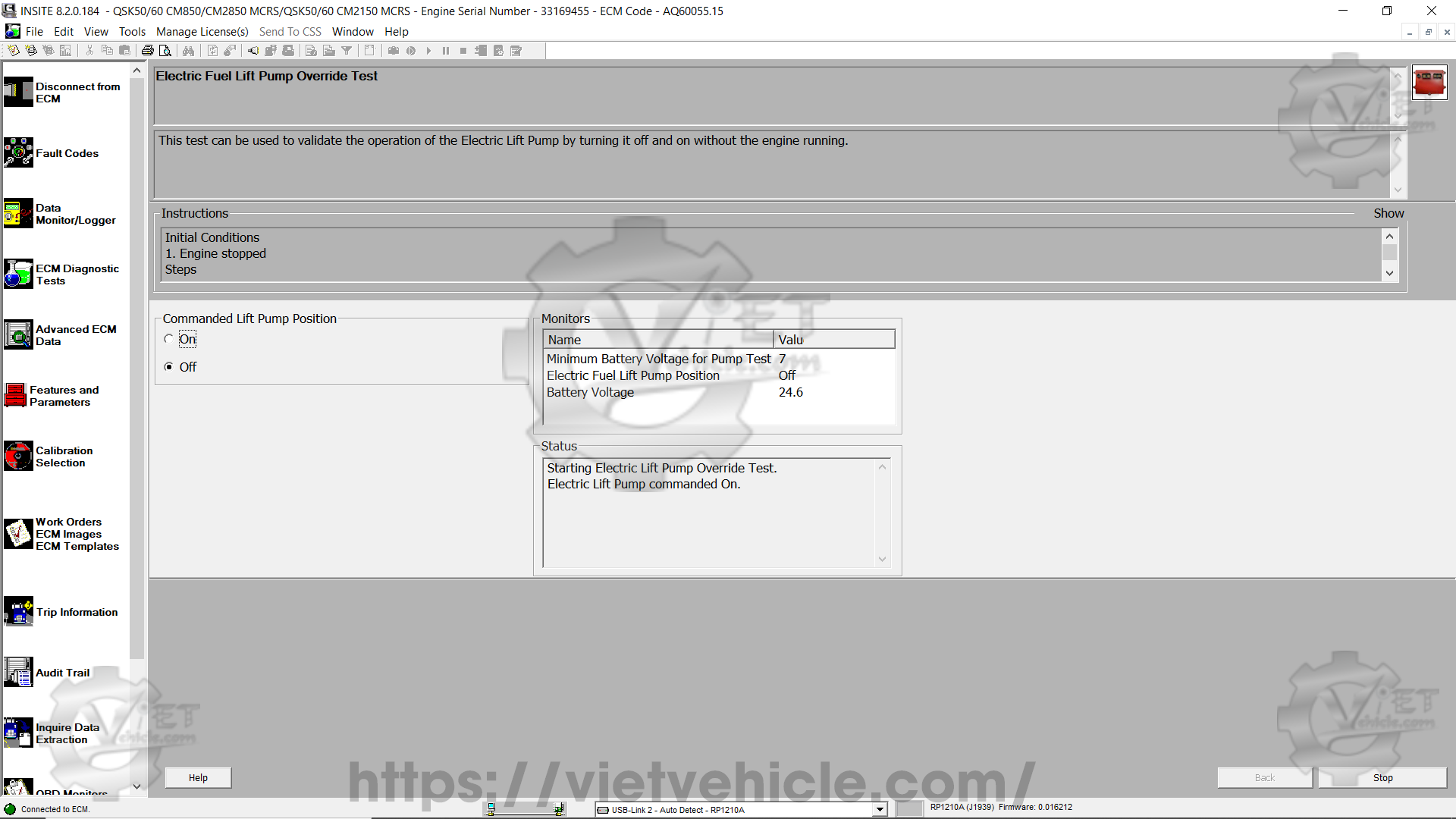
Figure 1.5 – Electric Lift Pump Commanded On
- Deactivate the Fuel Pump
- Select Commanded Lift Pump Position to Off when needed.
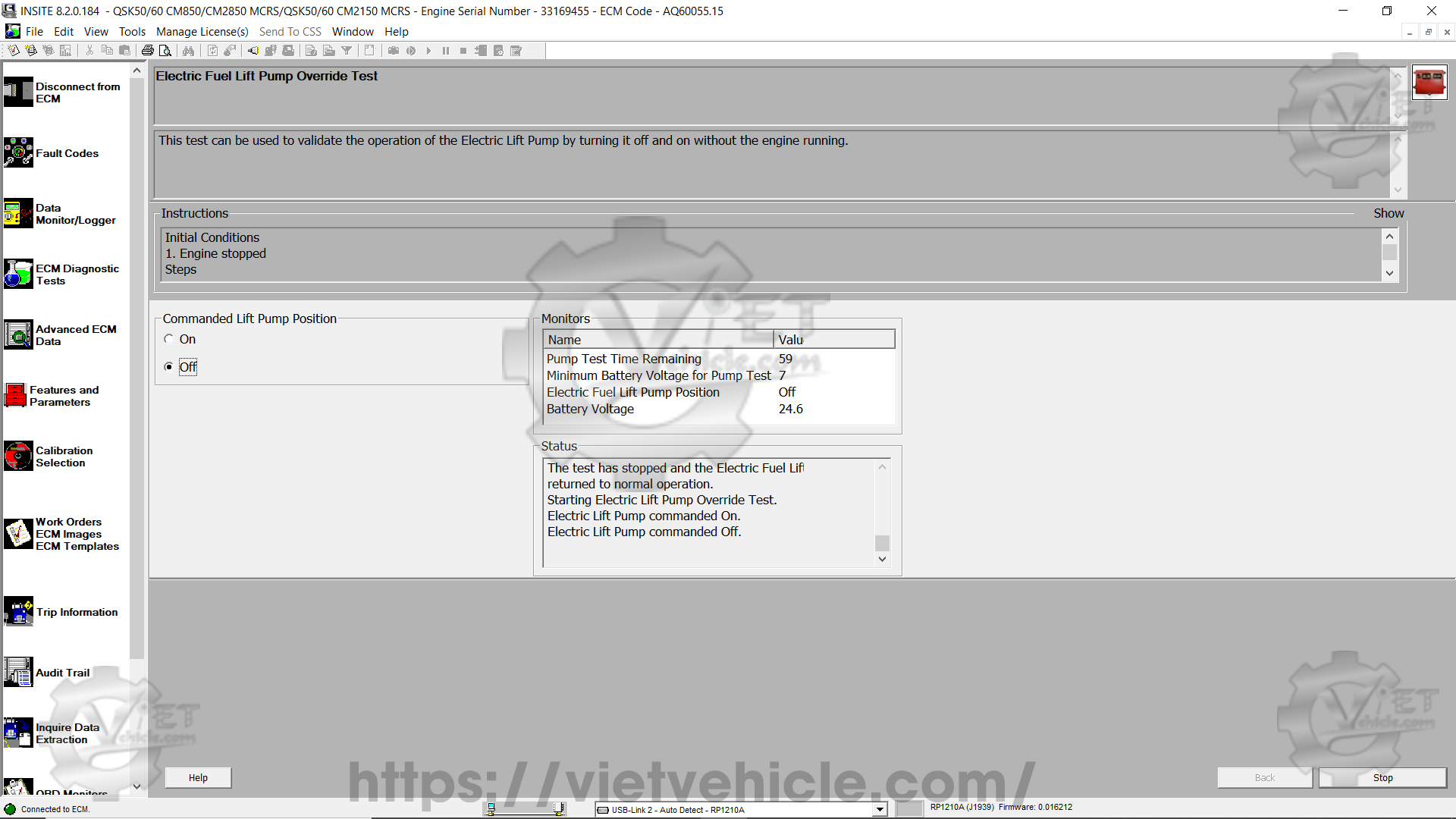
Figure 1.6 – Electric Lift Pump Commanded Off
- Complete the Test
- Click Stop to end the test.
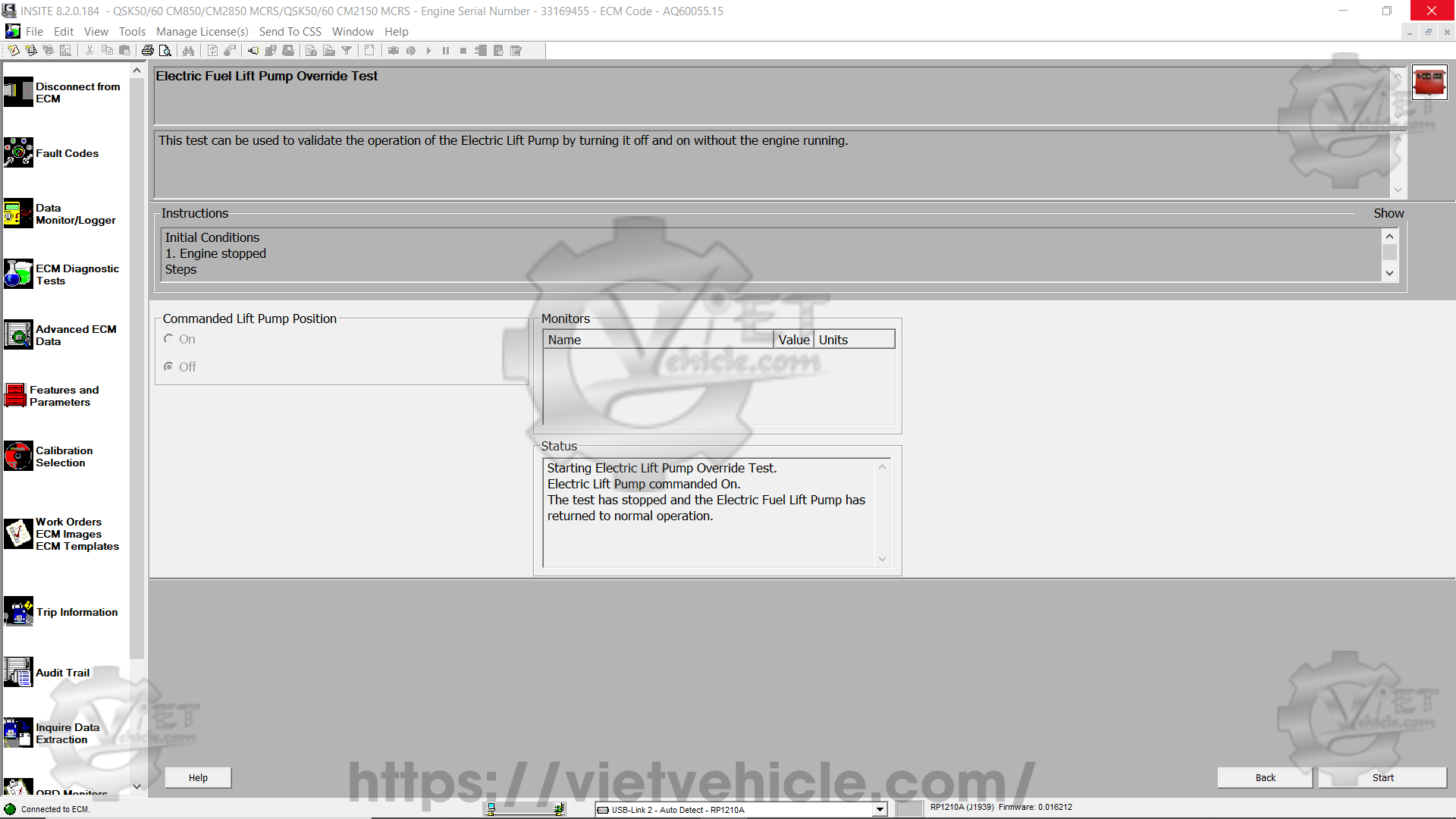
Figure 1.7 – Test has Stopped
- Return to Automatic Settings
Click Back to return the lift pump to its automatic settings or to perform a different test.
Contact Us
Whatsapp: +84.858.966.333
Facebook: VIETVehicle Remote Delete Service
YouTube: VIETVehicle – ECM Delete Tuning
Tiktok: VIETVehicle.com
Website: VIETVehicle.com