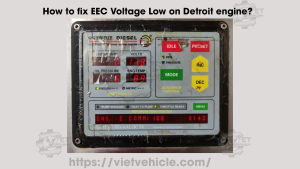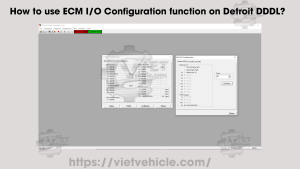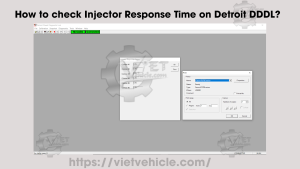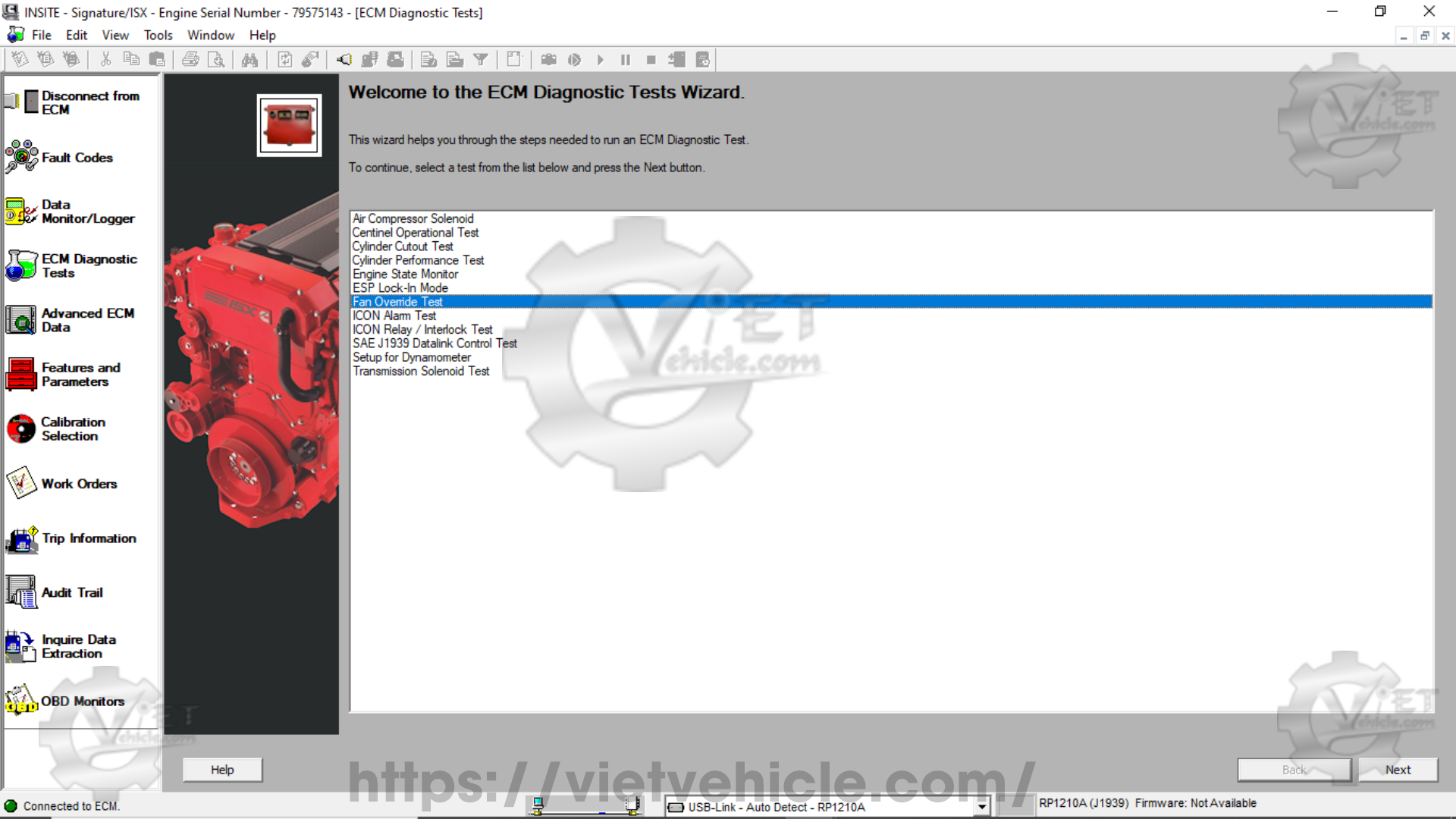
Figure 1.1 – Fan Override Test
The ECM fan control is used for engine cooling, lowers intake manifold temperature, and reduces air conditioner refrigerant temperature. This test allows you to run the fan at full speed for a set duration to assist with troubleshooting.
Note: Make sure the fan area is clear before starting the test. The engine must be running.
To Run the Fan for a Specified Duration:
- Select Fan Override Test from the list in the ECM Diagnostic Tests Wizard. Click Next to open the Fan Override Test window.
- Review any messages or warnings displayed in the Instructions box.
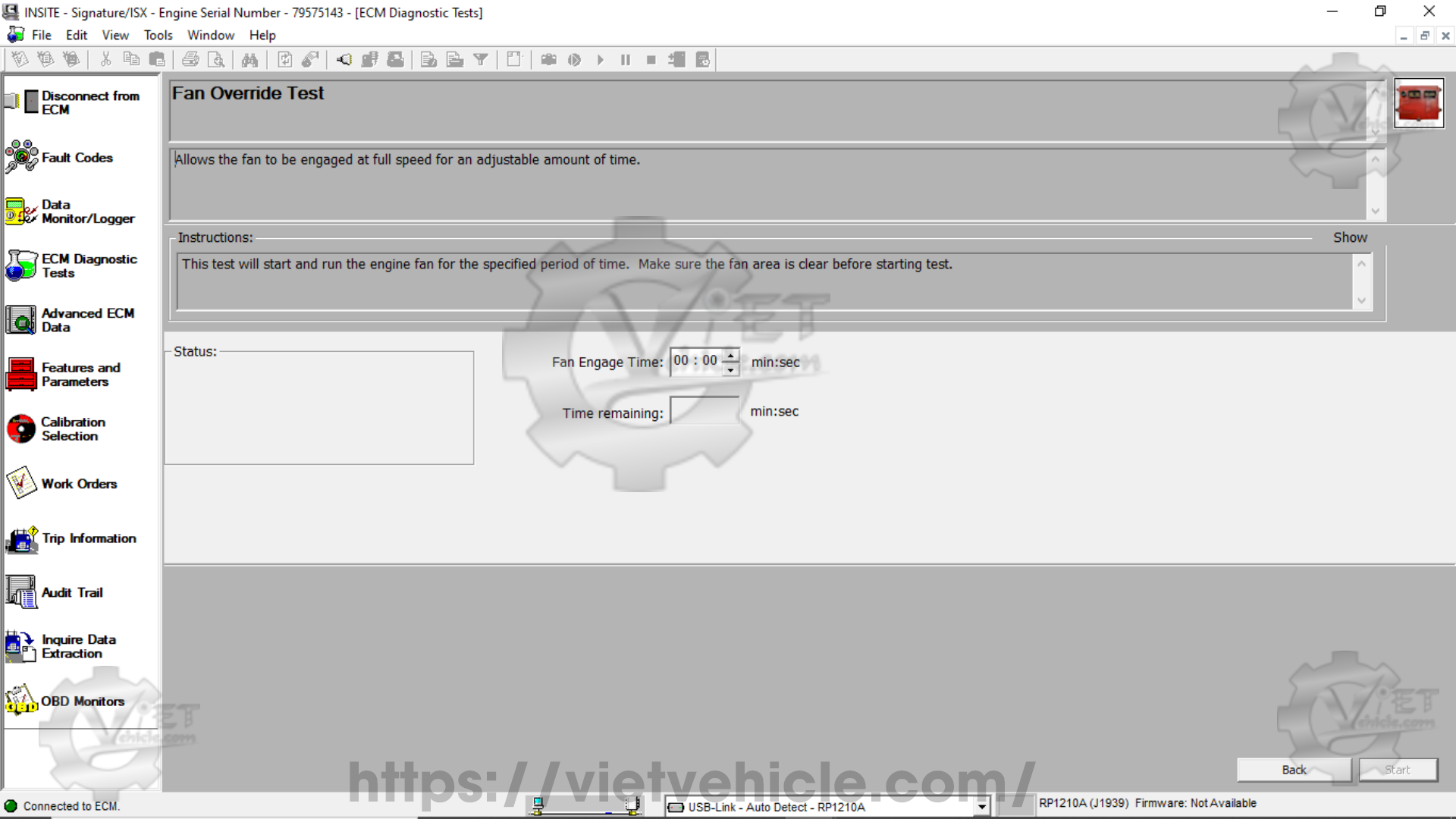
Figure 1.2 – Instructions (Fan Override Test)
3). Use the spin box to set the desired duration in seconds for the fan operation,
Click Start. The fan will run for the specified time and automatically shut off.
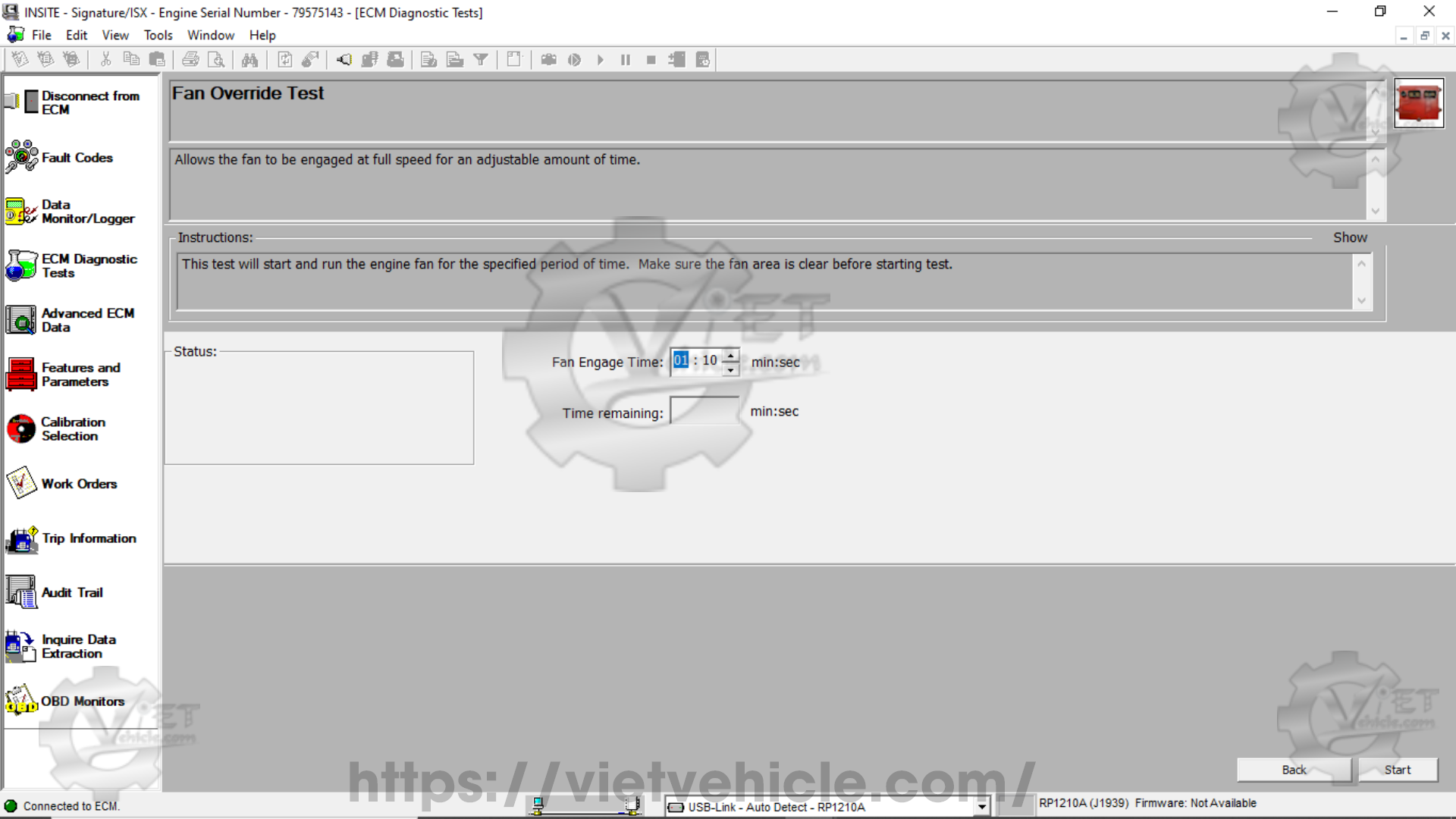
Figure 1.3 – Fan Engage Time
4). The remaining test duration is shown in the Time Remaining box. If needed, you can click the Stop button to temporarily stop the test and adjust the Fan Engage Time.
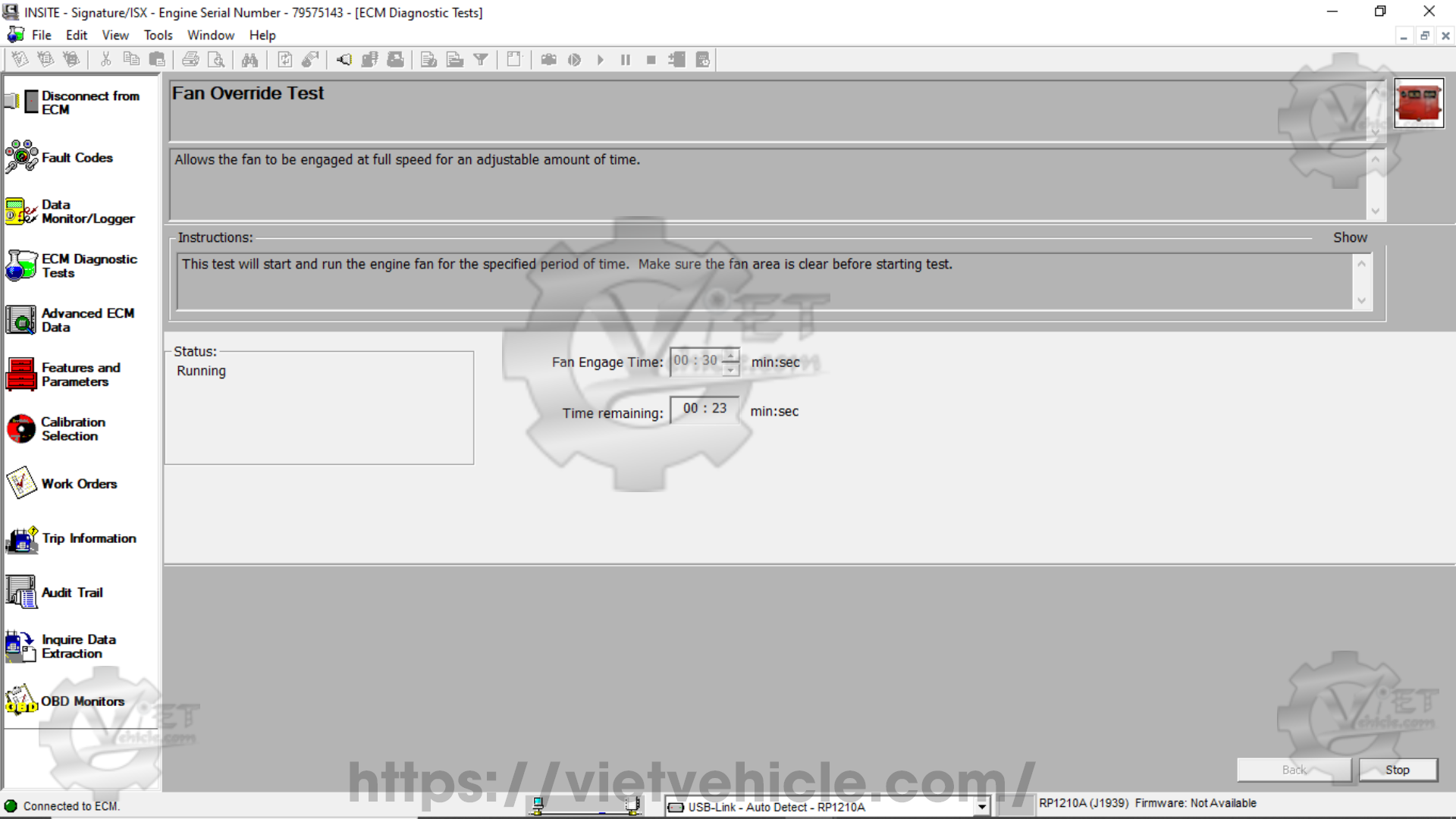
Figure 1.4 – Running (Status)
5). Select Stop to stop the test.
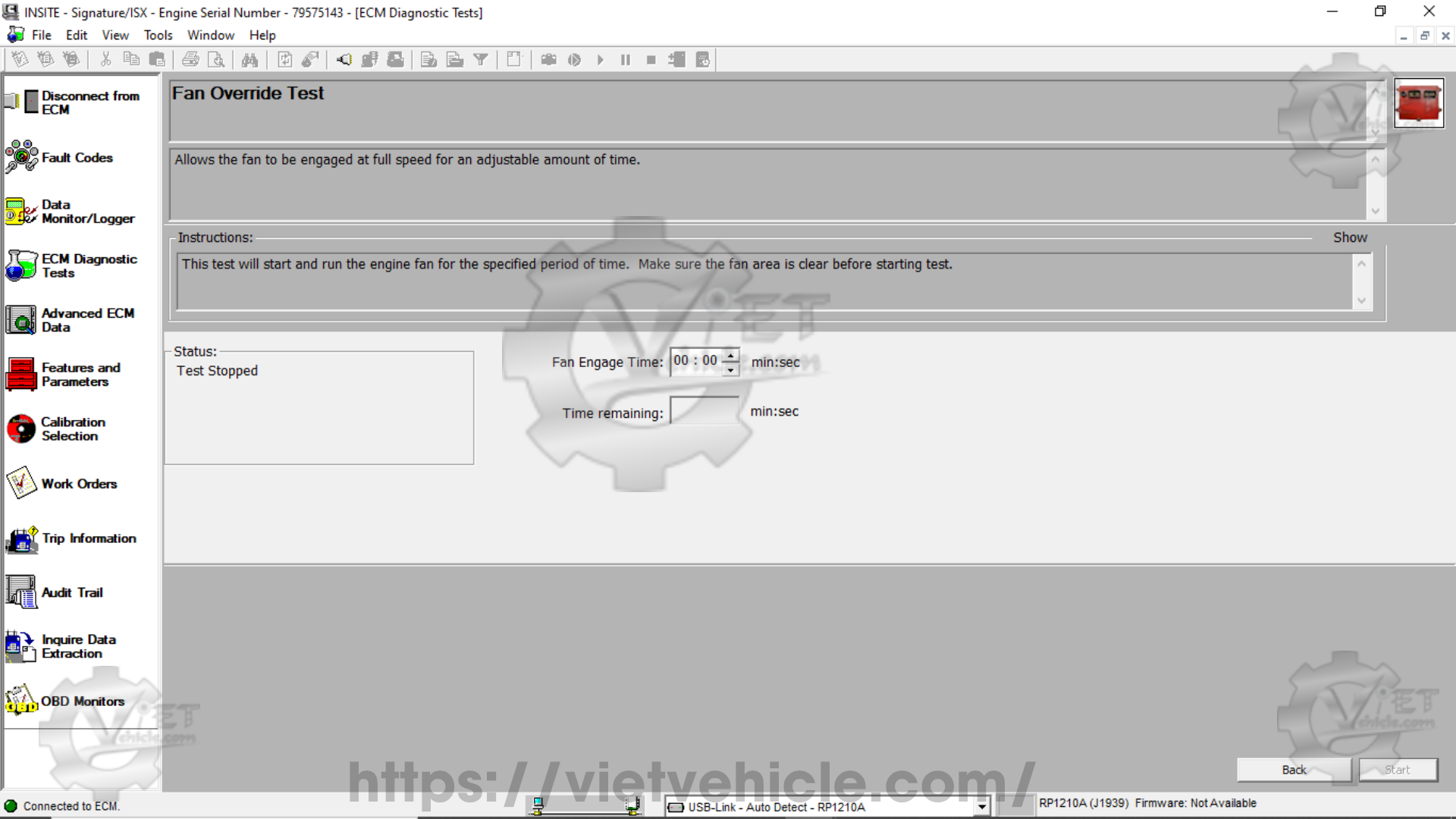
Figure 1.5 – Test Stopped (Status)
6). Click Back to do a different test.
Contact Us
Whatsapp: +84.858.966.333
Facebook: VIETVehicle Remote Delete Service
YouTube: VIETVehicle – ECM Delete Tuning
Tiktok: VIETVehicle.com
Website: VIETVehicle.com