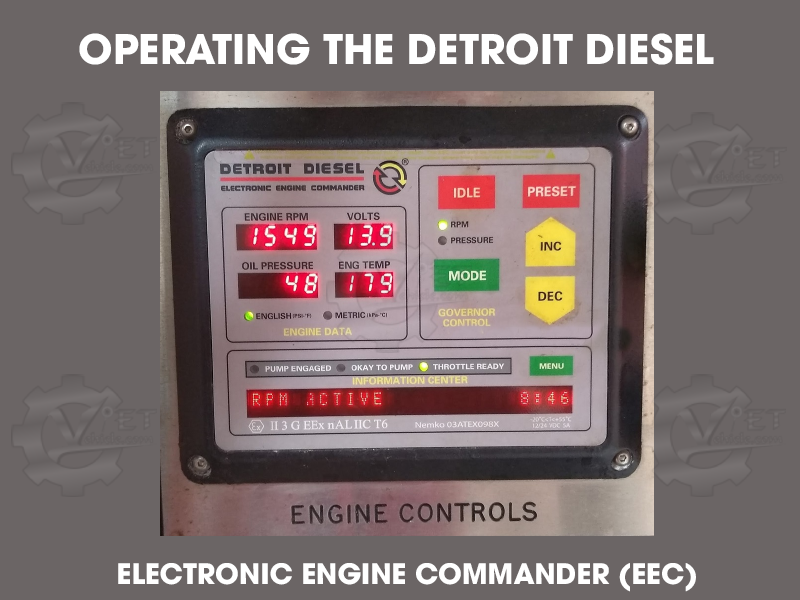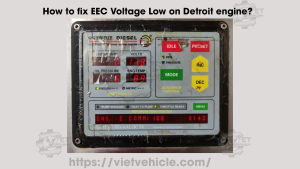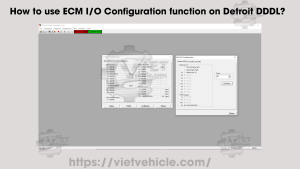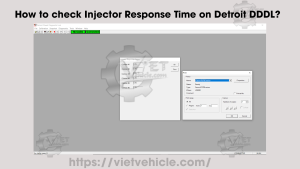Electronic Engine Commander (EEC)
The Electronic Engine Commander (EEC) is a versatile control unit designed to monitor and manage the operation of the engine in various applications. This document outlines its modes, features, parameters, and programming steps for effective utilization.
Overview of Modes
The EEC operates in two primary modes:
- RPM Mode:
- Controls the engine speed to a specified RPM.
- Commonly used in applications such as N2 Converter Pump Units and Power Packs on Coiled Tubing Units.
- Pressure Mode:
- Regulates engine speed to maintain a desired pump discharge pressure.
- Ideal for systems like the Electronic Fire Commander (EFC) Pump Truck. (Details on Pressure Mode will be covered in the next post.)
RPM Mode
To operate in RPM Mode, ensure:
- The EEC is powered ON.
- The Throttle Ready – Green LED is illuminated, indicating all necessary interlocks are active.
- The RPM LED is ON, confirming that the EEC is functioning in RPM mode.
Controls for RPM Mode:
- PRESET Switch: Automatically sets the engine speed to a preprogrammed RPM (configurable via the menu).
- INC Switch: Increases RPM by increments of 25 RPM.
- DEC Switch: Decreases RPM by increments of 25 RPM.
- IDLE Switch: Resets the engine RPM to its default curb idle speed.
Engine Parameters
During operation, the EEC continuously displays critical engine parameters, including:
- Engine RPM
- Engine Oil Pressure
- Engine Coolant Temperature (Eng Temp)
- System Voltage (Volts)
Alerts and Warnings:
- Any parameter that triggers a Check Engine or Stop Engine condition will:
- Be displayed on the Information Center Message Display.
- Activate an audible alarm for immediate attention.
Programming the EEC
The EEC offers a programming menu for configuring system parameters.
Steps to Access the Programming Menu:
- Press and hold the MODE and MENU switches simultaneously.
- Release both switches when the message “Press Idle to Exit” appears on the Information Center.
Navigation and Controls:
- Use the MENU switch to navigate through menu options.
- Use the INC and DEC switches to make adjustments to the displayed item.
Exiting the Programming Menu:
- To Save Changes: Press IDLE to save and exit.
- To Discard Changes: Press MODE to exit without saving.
Programming Menu Options
RPM Preset Point:
-
- Set the desired engine speed (Maximum: 1500 RPM).
Pressure Set (PSI):
-
- Define the pressure for Pressure Mode (active in specific applications).
Engine Hourmeter:
-
- Displays cumulative engine operating hours (information only).

Engine Hour Meter
Pump Hourmeter:
-
- Displays cumulative pump operating hours (information only).
Engine Degrees:
-
- Displays the temperature of engine oil or coolant.
Pump Pressure (PSI):
-
- Shows the current pump discharge pressure when active.
DDEC Software Ver:
-
- Displays the ECU revision level.

DDEC Software (42.01)
EEC Software Ver:
-
- Displays the EEC firmware version.

EEC Software (3.21)
Engine Commander I/O Test:
-
- Tests the EEC’s switches and outputs.

Commander to Test
Test Lights:
-
- Checks the panel lights and audible alarm functionality.

MODE (Test Lights)
Set Time Clock:
-
- Allows configuration of the system clock.

Set Time Clock
Units of Measure:
-
- Selects between English or Metric units.

Units of Measure
Codes Currently Active or Historical Codes:
-
- Displays any active fault codes or historical codes (YES or NONE).

Historical Codes
Connector Data:
-
- Provides details about pinouts for system connections.

Connector Data
Welcome Message:
-
- Enables or disables the system startup message.

Welcome Message
Save Confirmation:
- Upon exiting the menu, the system will prompt: “SAVE?”
- Press IDLE = Y to confirm and save changes.
- Press MODE = N to exit without saving.
Additional Notes
- Use the MENU switch to browse through options.
- Adjust settings using the INC and DEC switches.
- Save Changes: Press IDLE to finalize adjustments.
- Discard Changes: Press MODE to exit without saving.
This guide ensures a comprehensive understanding of the EEC system, enabling effective operation and configuration. Let me know if further details or additions are required!
Contact Us
- Whatsapp: +84.858.966.333
- Facebook: VIETVehicle Remote Delete Service
- YouTube: VIETVehicle – ECM Delete Tuning
- Tiktok: VIETVehicle.com
- Website: VIETVehicle.com